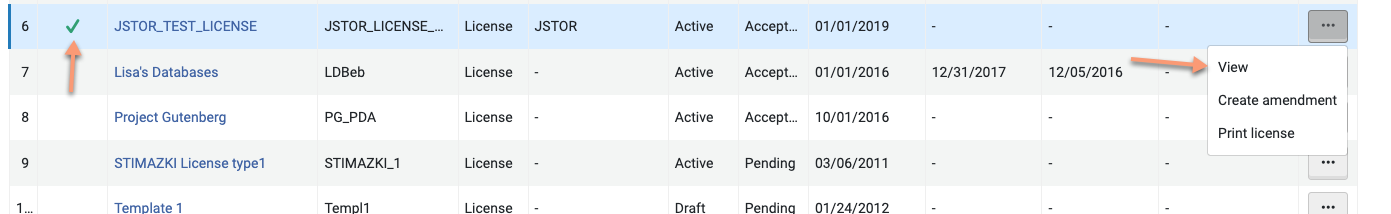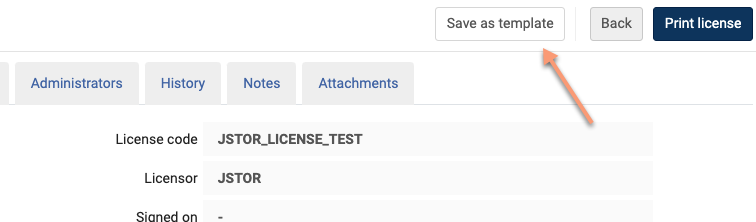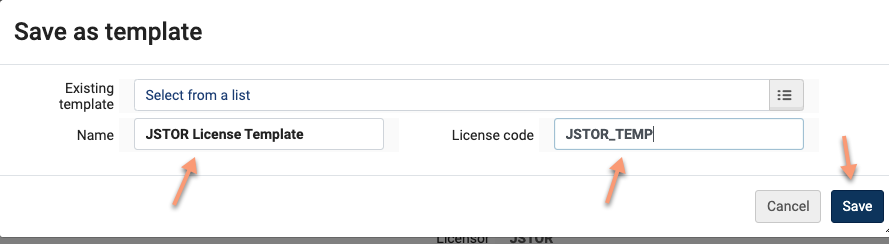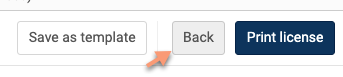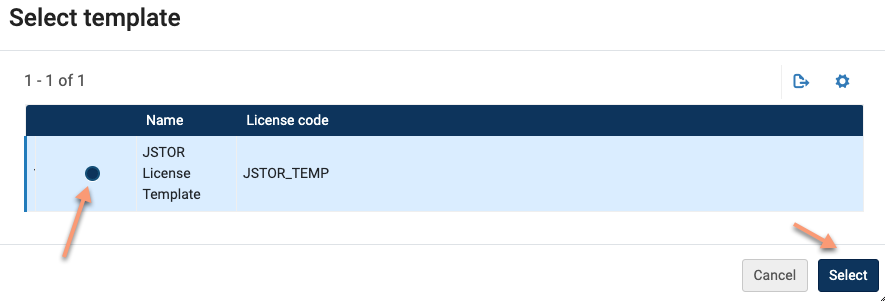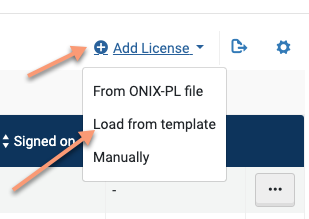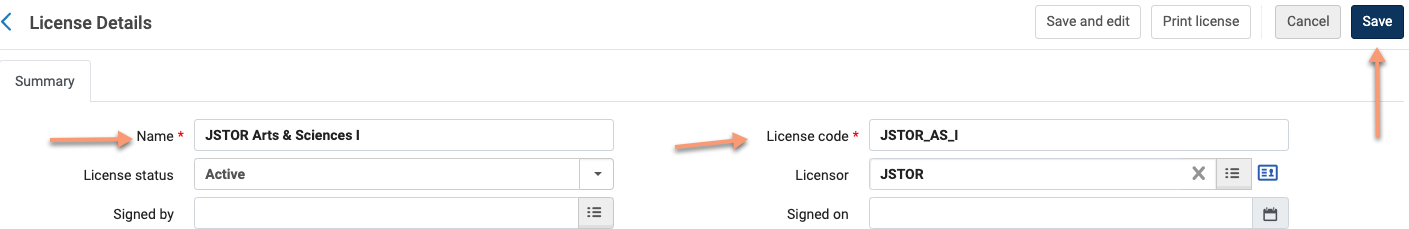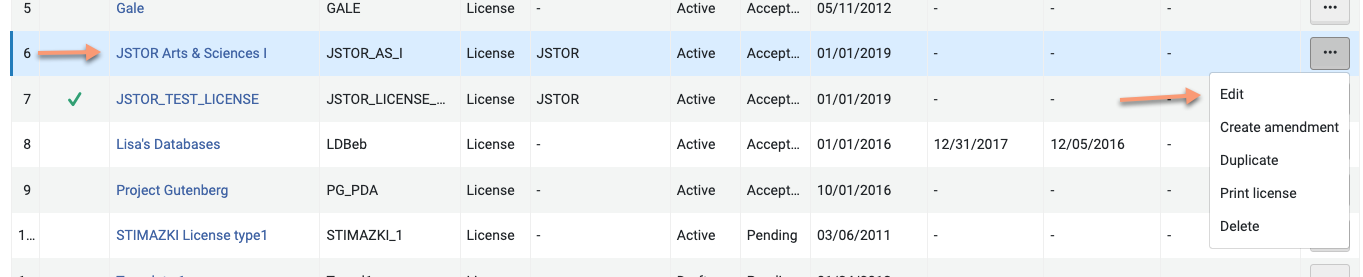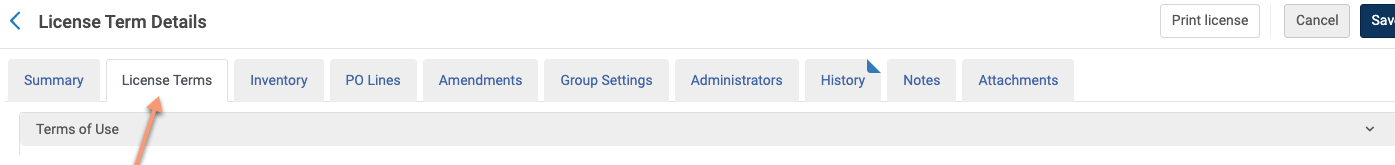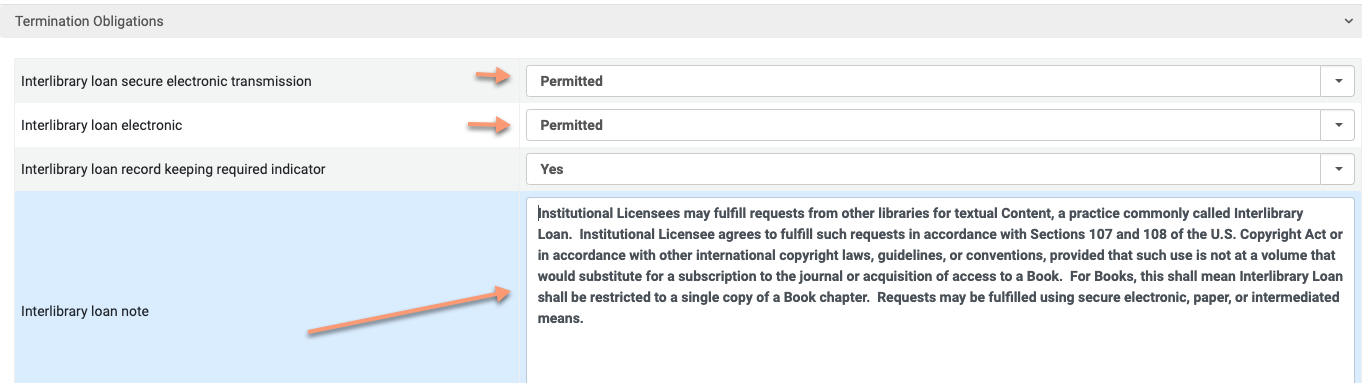Instructions for the IZ:
Ask the NZ ERM Manager to copy NZ license templates to the IZ.
Once the templates has been copied to the IZ, create a template from the NZ license. This template can be used to create licenses for the same vendor.
Go to the Licenses: Acquisitions -> Acquisition Infrastructure -> Licenses
Locate templates, usually have a green check mark next to the license name.
Go to More Options and click on View.
Then choose Save as a Template.
This template can now be used to create licenses for the same vendor.
The license terms will copy over from the NZ license and can be edited.
When adding a new license, choose Load from Template
Pick the template created from the NZ shared license
After saving the new license, go back into the new license and check the