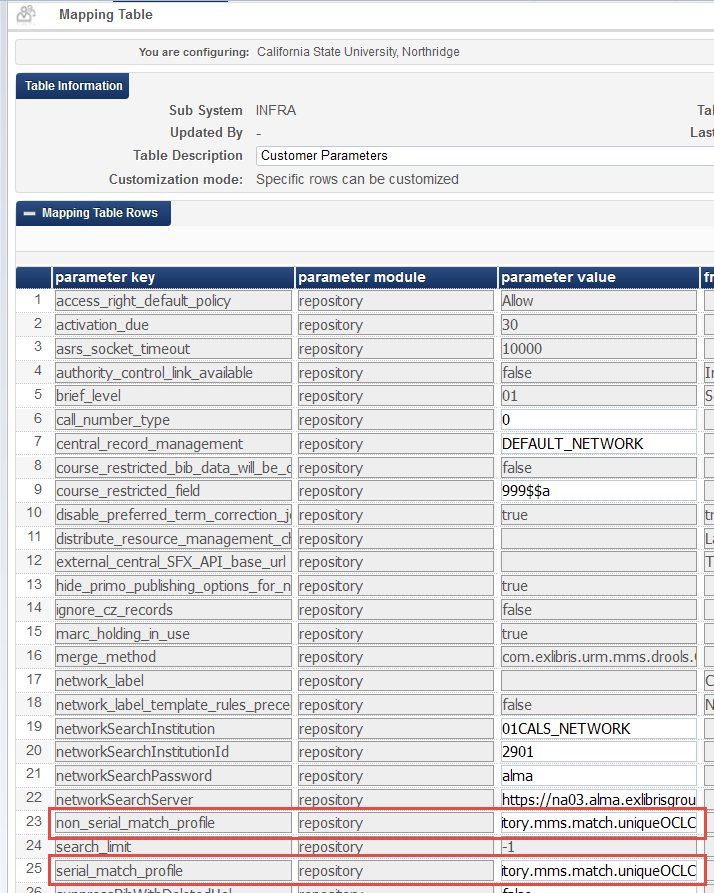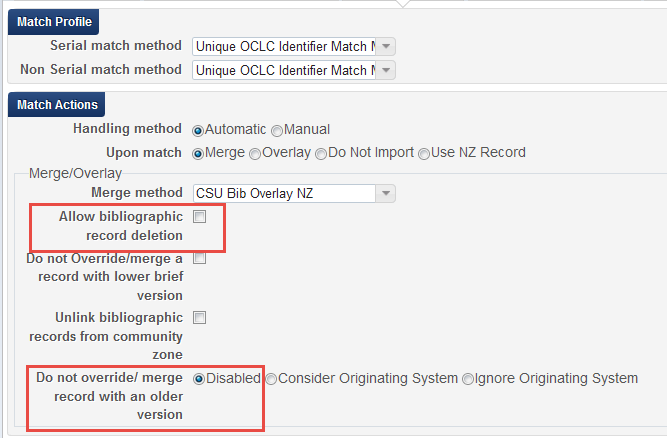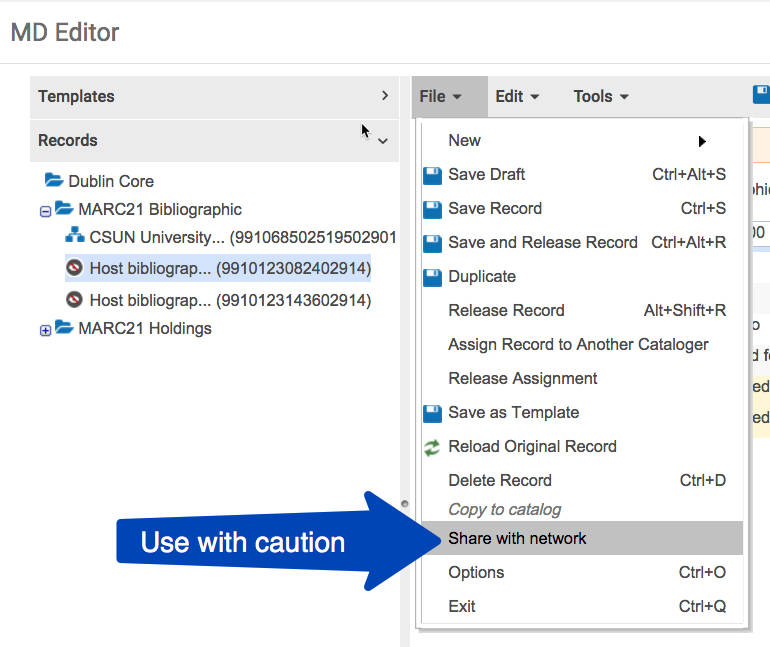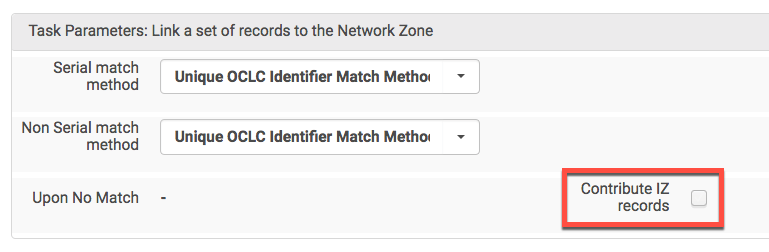Background
Match methods are used to determine if an incoming record is a duplicate of an existing record. For a discussion of the various match methods, please see Ex Libris documentation.
By default Alma uses the fuzzy match method for serials and non-serials. This match method attempts to find matches based on a variety of criteria. First it attempts to match by numeric identifier (such as ISBN, LCCN, 035) and then attempts to find matches by title/author combination or by title. This can result in false positives where Alma finds a "matching" record even though it is significantly different.
In an import profile, Alma has match actions functionality that determines what actions to take when two records are determined to be a match. There is an option to allow bibliographic record deletion and an option to not override/merge an existing record with an older version. A detailed description of both functions is available in Ex Libris documentation.
Policy Statement
The recommendation is to use "com.exlibris.repository.mms.match.uniqueOCLC" because OCLC will be the primary cataloging utility for the CSU. The match method is set at each campus' instance of Alma.
For vendor records, the task force recommends that campuses ask vendors to provide OCLC numbers in the 035 field. If vendors are unable to provide oclc numbers, records may be matched on 035 (other system identifier). For a detailed discussion of using vendor record numbers as a match method, please see the documentation from the Orbis Cascade Alliance and search for “YBP workflows”.
Regarding the match actions functionality, the task force recommends that campuses do not allow import profiles to delete bibliographic records.
The Orbis alliance has found that using the option: do not override/merge record with an older version caused problems with creating purchase order lines and updating and creating portfolios. Therefore the task force recommends that campuses not use this function either.
Best practice recommendations
For any record import where the source of the record is OCLC, the unique OCLC identifier match method should be used.
Procedures in Alma
To set the default match method, go to Alma > Resource Management Configuration > General > Other Settings and look at the following keys:
non_serial_match_profile
serial_match_profile
The CSU-wide recommendation is to set both of these values to the Unique OCLC Identifier Match Method (com.exlibris.repository.mms.match.uniqueOCLC). More information about match method codes is available in the Knowledge Center.
Import Profiles
In import profiles, ensure that allow bibliographic record deletion is unchecked and that the do not override/merge record with an older version is disabled.
Linking IZ records to the NZ
When linking Institution Zone records to the Network Zone, it is important not to create duplicates in the NZ.
In Metadata Editor, please be careful when using Share with Network as this function has inconsistent resutls.
Some campuses have used this option to share their IZ record and link it to an existing NZ record while other campuses have noticed that this function creates duplicates in the NZ.
Also, when running the manual job, Link a Set of Records to the Network Zone, please be sure to use the Unique OCLC Identifier Match Method. Also, leave the box, Contribute IZ records, unchecked.
Action log
Section | Point Person | Expected Completion Date | Last action taken | Next action required |
|---|---|---|---|---|
Articulate the need for the policy (background) |
| |||
Create a Policy Statement | Marcus Jun |
| added recommendation to use unique OCLC identifer | |
Identify and create best practice recommendations |
| |||
Where applicable, identify and write up procedures in Alma | Marcus Jun |
| added screenshot of Alma |
Tasks to be completed
- Type your task here, using "@" to assign to a user and "//" to select a due date