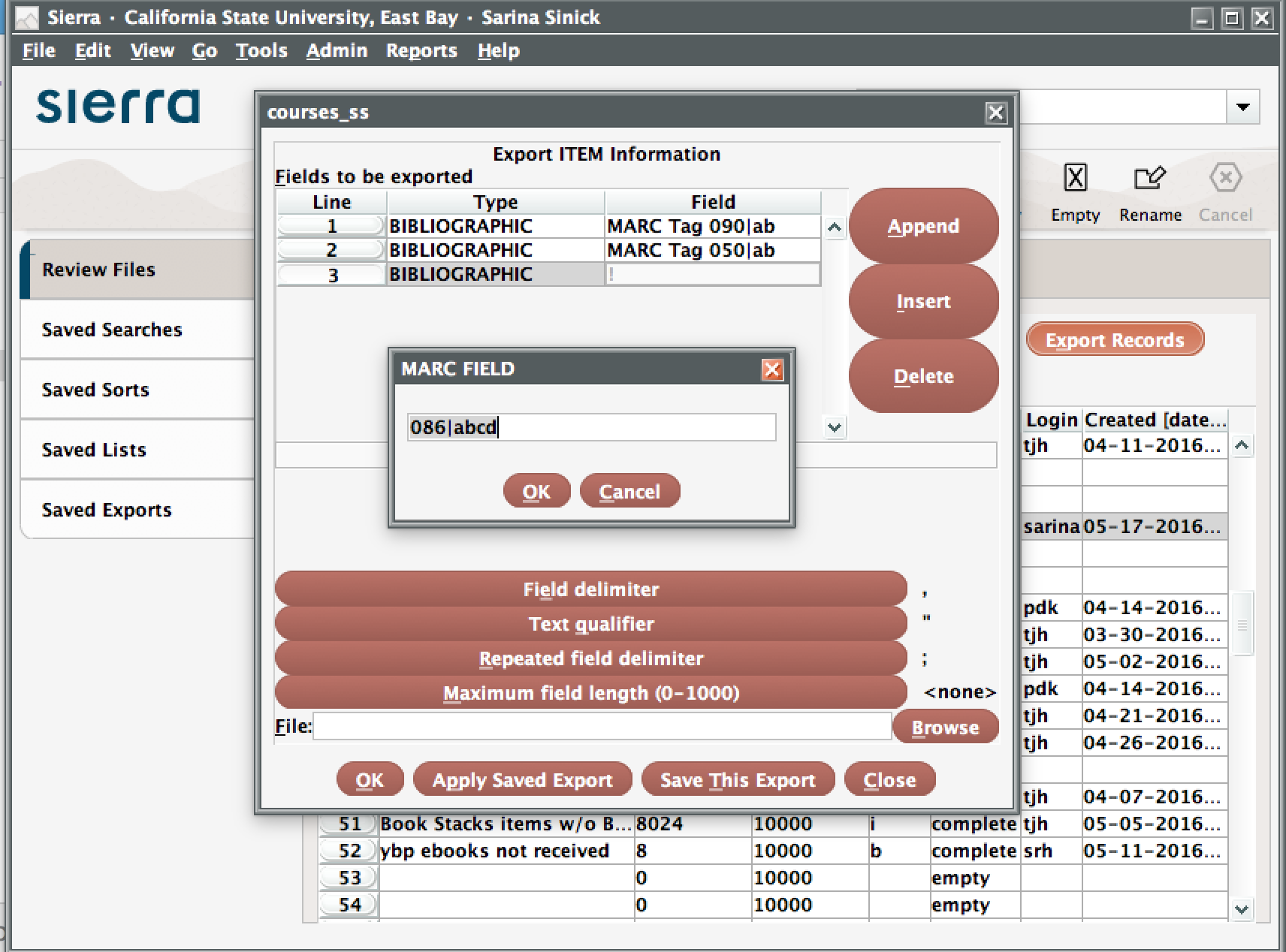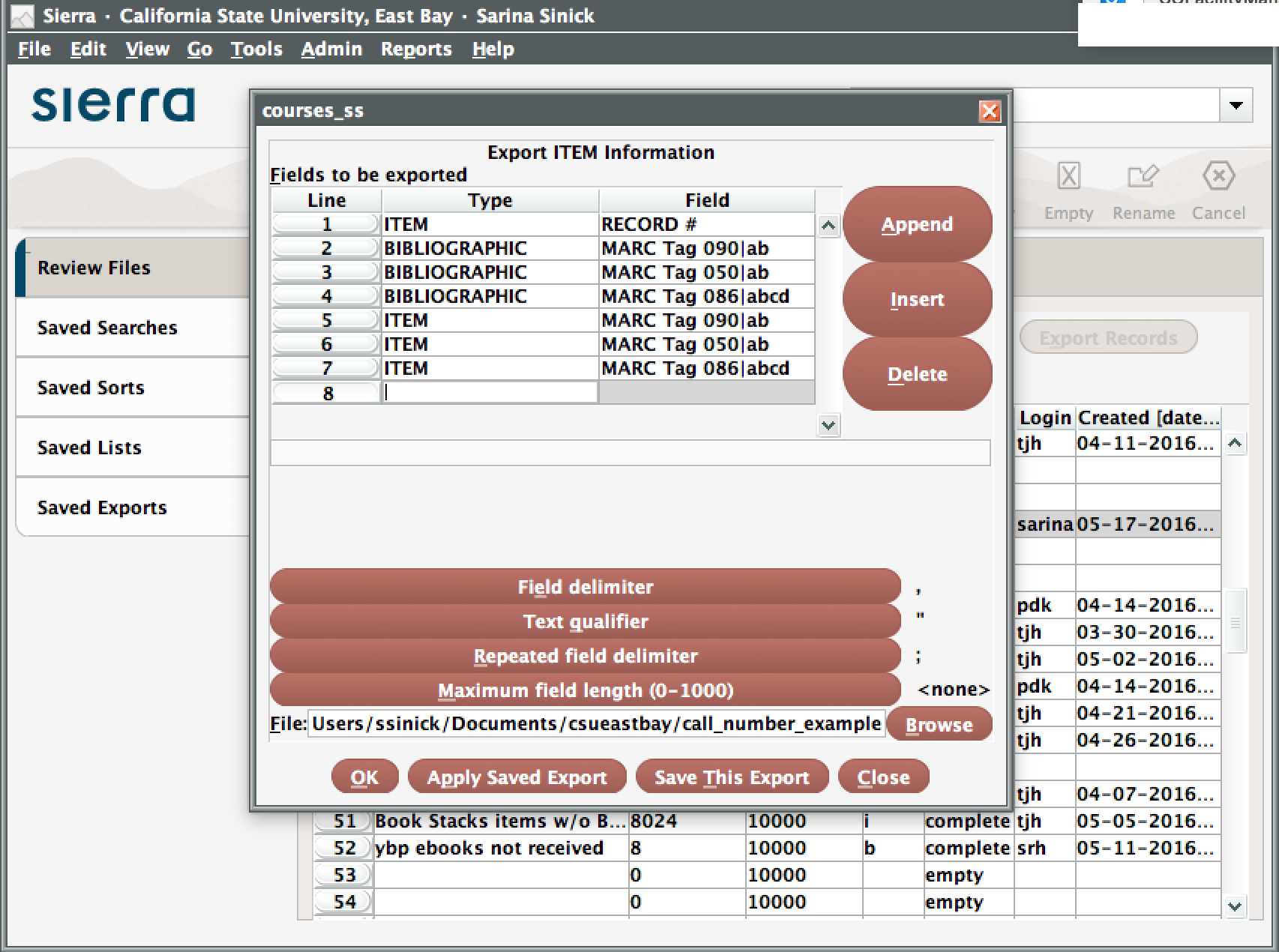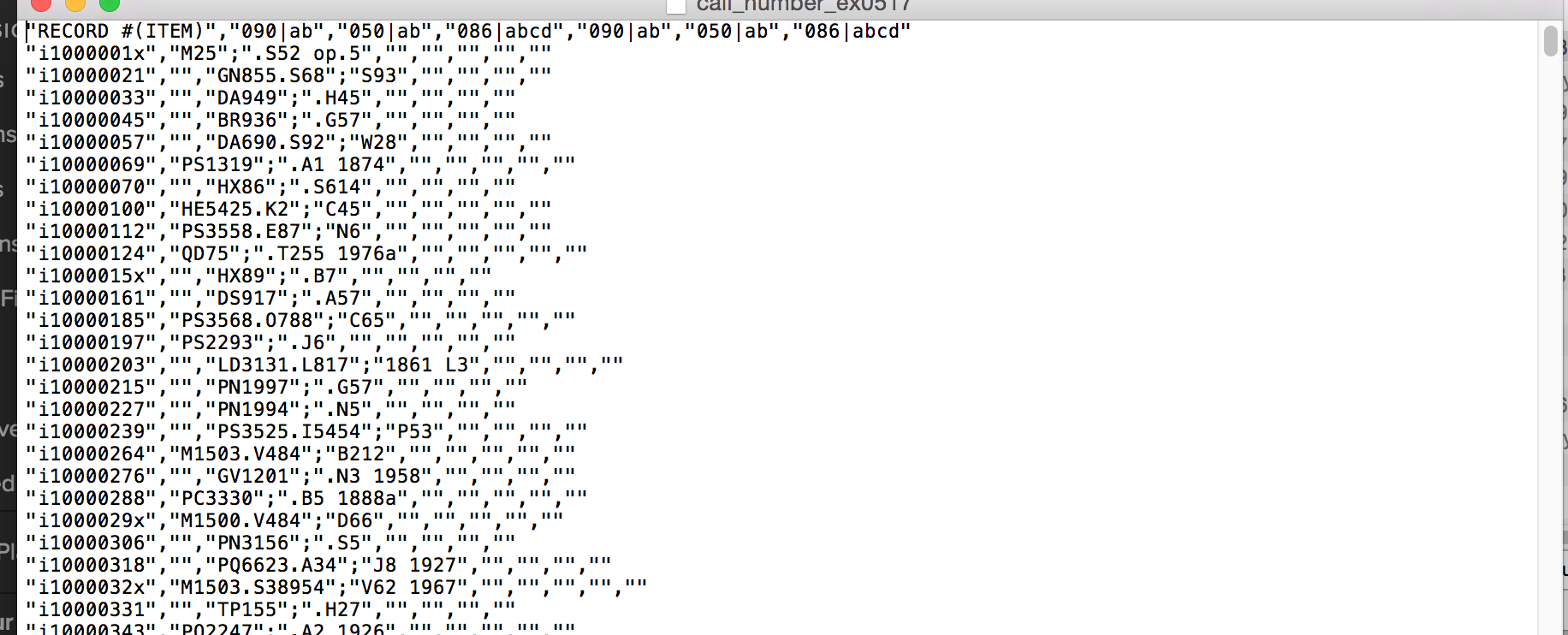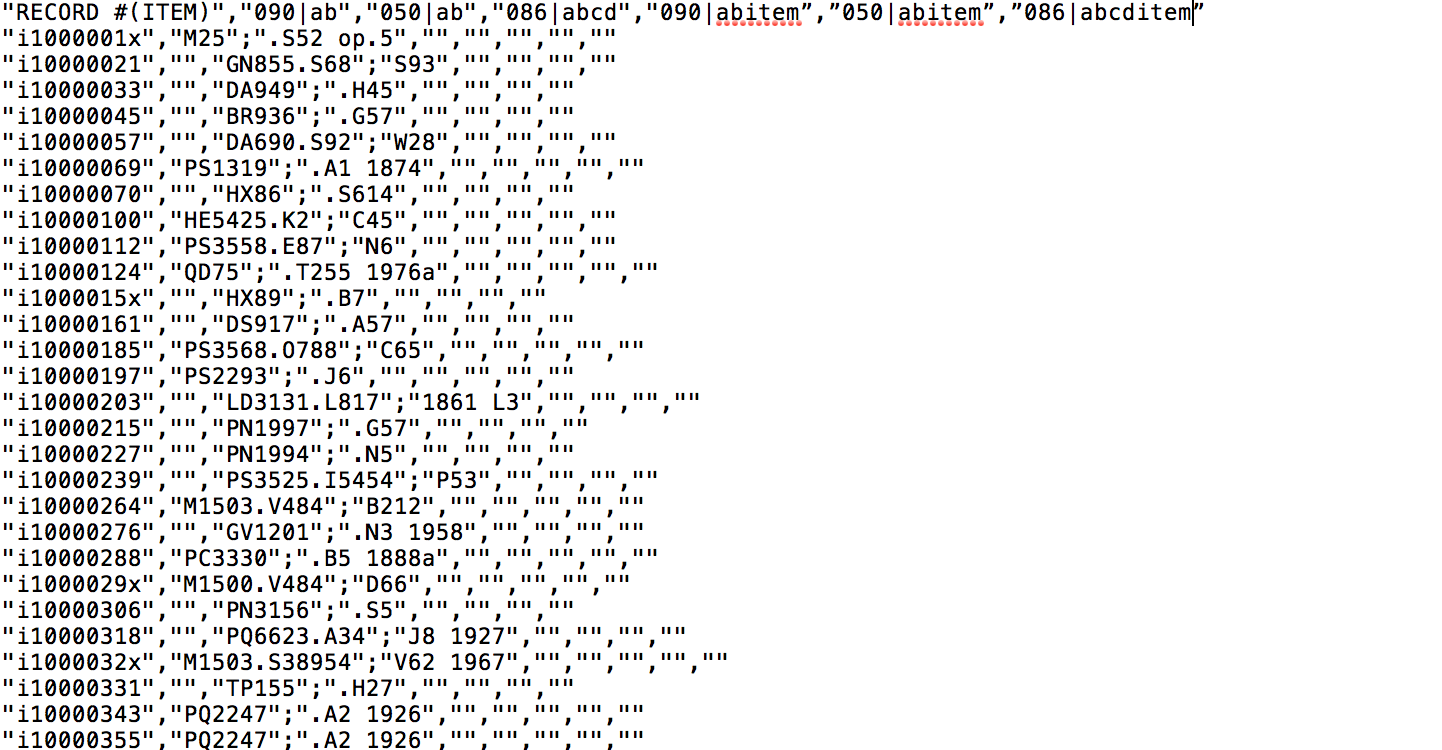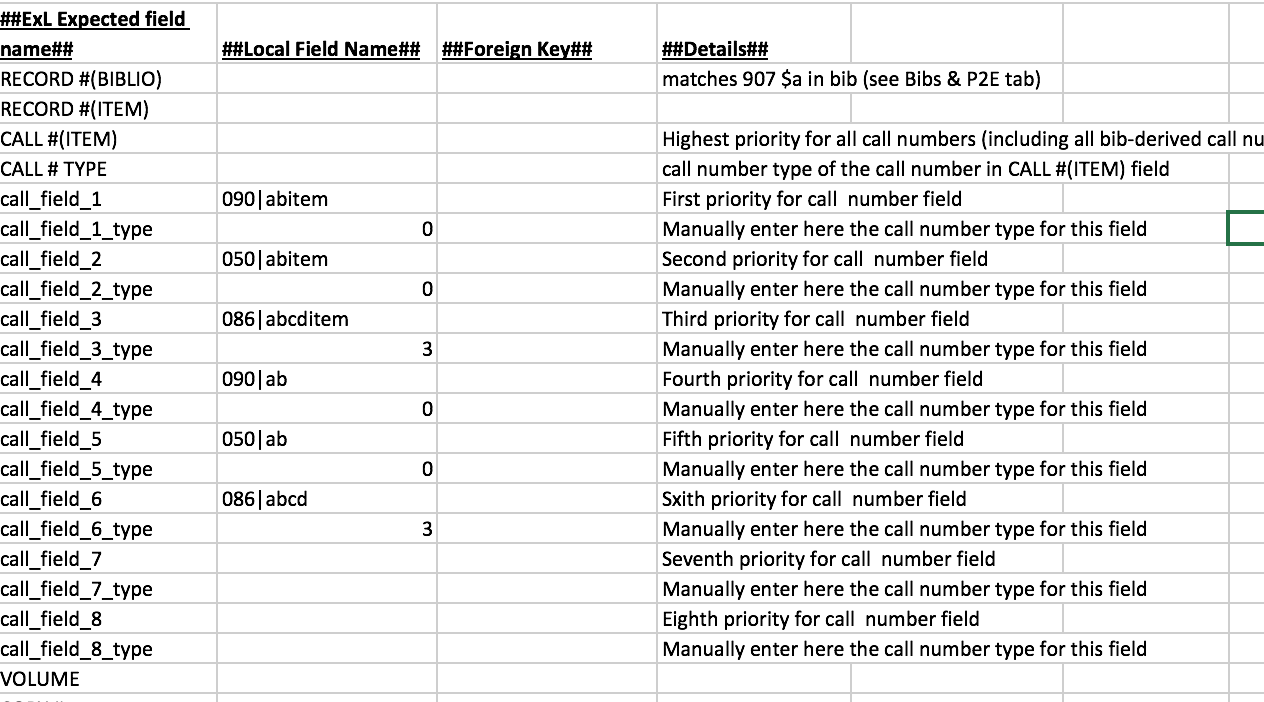The way that you extract call number fields from Millennium/Sierra impacts how the call number type and $h and $i fields of the 852 in the holdings record in Alma are represented. You have the option of delivering call numbers from either the item record or the bib record (or both) and you can still retain the $h and $i subfields of the call number field. There are a couple of different ways to export item and bib record call numbers from your Millennium/Sierra system, and you will need to do one of the following if you want to ensure that all call numbers are migrated with the expected call number type and cutter.
In order for call numbers to migrate to the subfields $h and $i in the holdings record, you must export your item and/or bib record call numbers based on the MARC tag of the call number field. Both the item call number MARC fields and the bib record call number MARC fields can be included in your item record export CSV file. If you only use call numbers from the item record, then you can simply export the MARC tags from the item call number fields. Subsequently if you only use call numbers from the bib record, you can simply export the MARC tags from the bib call number fields. In both cases, you will include the call numbers in your item export CSV file. If you use tags from both the item record and the bib record, you should export all MARC tags from both the item record and bib record that represent call numbers fields that you utilize.
When exporting these MARC fields based on the MARC tag, you must specify all subfields in the MARC field when exporting this MARC field. Let's take the following example: I want to retain call numbers from my bib record 090, 050 and 086 MARC fields. In some cases, there may be call numbers in item records that I want to take precedence over the above bib record call number fields. These are correspondingly the item record 090, 050 and 086 call number fields. The following image shows what each MARC FIELD export would look like. Note the inclusion of the subfields in the field export:
For the 6 fields listed above, this is what my complete list of call number fields would look like, right before I export them from Create Lists:
This is what my file looks like when I open it in Notepad. Note that you should see semicolons (;) in between the call number subfields. This is what Ex Libris uses to migrate the call number fields to the separate $h and $i fields in the holdings record.
Note that in my file there are now column headings that are identical (I have two 050|ab headers, two 090|ab headers and two 086|abcd headers). Because of this, I must alter my items file so that these duplicate headers don't exist in the file. If you are only exporting call numbers from either the bib record or the item record, you can skip this step. This step only applies if you are exporting the same fields from both the item record and the bib record.
The column headers can be manually modified, but you can't do this modification in Excel, as doing so can impact the integrity of your data. Open your item file in Notepad or a similar text editor in order to change the headers in your items file so that every column is unique. This is what my modified items file looks like now. I only need to change the last three columns in order to make every column header in my file unique.
The column headers that you modify can be whatever you like. However, they must match whatever you place onto your Field Mapping form under the Items tab call number section.
Note that anything that is in the CALL #(ITEM) field will override all other call number fields. The CALL #(ITEM) field and the CALL #(BIBLIO) fields never retain the $h and $i upon export from Millennium and Sierra. If it is important to retain these subfields, you can choose not to export CALL #(ITEM) or CALL #(BIBLIO) at all.
If you do wish to include the CALL#(ITEM) field, you may do so, but you should consider listing it as the last call number field option on your Field Mapping form. In the example below, instead of placing it in the CALL #(ITEM) column, you could place it in call_field_7. This will ensure that the CALL #(ITEM) column is used only when all MARC call number fields are empty. If it is important to retain the $i in the holdings call number, I would suggest either listing CALL #(ITEM) last on your Field Mapping form, or not including it on your Field Mapping form.
This is what my Field Mapping form looks like for the situation outlined above. Note that I am not including the CALL #(ITEM) field at all. My modified headings '090|abitem', '050|abitem' and '086|abcditem' are listed before the bib record call number MARC fields, because I want the item call number fields to take precedence. If you wish for the bib record call number fields to take precedence, you would list the corresponding MARC fields for the bib record call numbers first.
This is what a successfully migrated call number looks like in Alma after taking this approach.