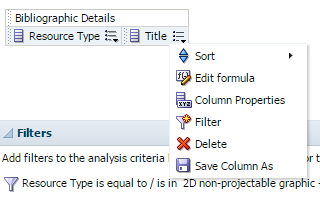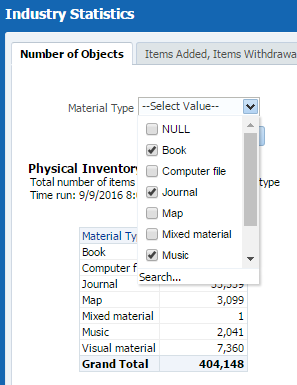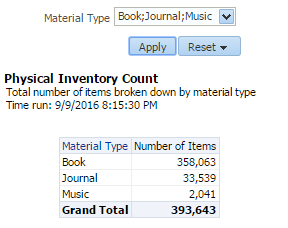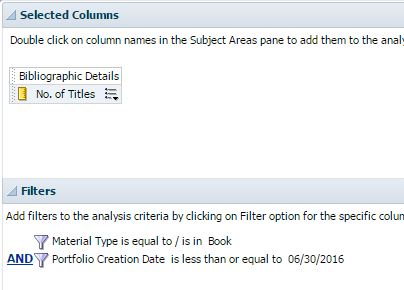| Question | Alma Analytics Strategy | Tested by | Comments |
|---|
Physical Books [title counts] (include government documents) (ACRL 2016 line 40, column (1)) Report physical book titles owned or leased by the library if individual titles are catalogued and/or searchable through the library catalog or discovery system. Exclude serials, microfilms, maps, nonprint materials, and uncatalogued items. Include music scores if searchable by title through the library catalog or discovery system. Include government documents that are accessible through the library's catalogs regardless of whether they are separately classified and/or shelved. "Cataloged" includes documents for which records are provided by the library or downloaded from other sources into the library's card or online catalogs.
Additional survey guidance:
- Government documents include local, state, regional, federal and international.
- Include open access (OA) titles if the individual titles are searchable through the library’s catalog or discovery system. | - New Analysis → Physical Items
- Bibliographic Details: Bibliographic Lifecycle
- Bibliographic Details: Resource Type
- Bibliographic Details: Title
- Bibliographic Details: Creation Date
- Filter:
- Resource Type is equal to / is in
- Choose all appropriate formats, e.g. Atlas - Physical; Book - Physical; Braille Book - Physical; Notated music - Physical
- AND Bibliographic Lifecycle is equal to / is in In Repository
- AND Creation Date is less than or equal to the last day of the fiscal year
- After you finish adding the filters, in the Selected Columns area, click the menu next to Creation Date and delete it–it will stay as a filter. (If you leave it in selected columns, your report will be very long.)
- Click on the menu next to Title and choose Edit Formula
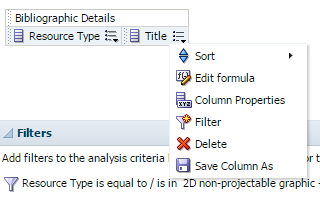 - Click "f(...)" at the bottom of the Column Formula box
- Click on the Aggregate folder
- Double click CountDistinct
- Click OK
- In the Results tab, edit layout (click the pencil icon in Table):
- In the Table section, click on the Σ and choose After from the dropdown to add a Grand Total.
- Click Done in the upper right corner.
Notes: This will give you a count of unique titles in these material types that were not withdrawn at the time you ran the report and were added to the collection by the end of your fiscal year. Since titles withdrawn after the close of the fiscal year won't show up in the count, for best results run this report as close to the end of the fiscal year as possible. |
|
|
Physical Books, volume counts (ACRL 2016 line 40a, column (1)) (not asked on IPEDS) IPEDS discontinued the reporting of physical volume counts in 2016. ACRL understands that there is trend analysis value for this long-standing measure. Therefore, if available:
Report the number of volumes using the ANSI/NISO Z39.7-2013 (section 4) definition for volume, which is as follows: “a single physical unit of any printed, typewritten, handwritten, mimeographed, or processed work, distinguished from other units by a separate binding, encasement, portfolio, or other clear distinction, which has been cataloged, classified, and made ready for use, and which is typically the unit used to charge circulation transactions. Either a serial volume is bound or it comprises the serial issues that would be bound together if the library bound all serials.” Include duplicates and bound volumes of periodicals and music scores. For the purposes of the ACRL survey, unclassified bound serials arranged in alphabetical order are considered classified. Exclude microfilms, maps, nonprint materials, and uncataloged items. Include all government document volumes if individual titles are searchable through the library’s catalog or discovery system regardless of whether they are separately shelved. "Classified" includes documents arranged by Superintendent of Documents, CODOC, or similar numbers. "Cataloged" includes documents for which records are provided by the library or downloaded from other sources into the library's online catalog or discovery system.
Additional survey guidance:
- Include serial volumes.
- The reported counts for line 40a will not be used in the sum to fill in Total Physical Collections line 44, column (1). | Alma out-of-the-box report: Shared Folders/Alma/Industry Statistics/Industry Statistics → Number of Objects → Physical Inventory Count (Total number of items broken down by material type) Click to open the report, then choose the appropriate material types from the dropdown and click Apply 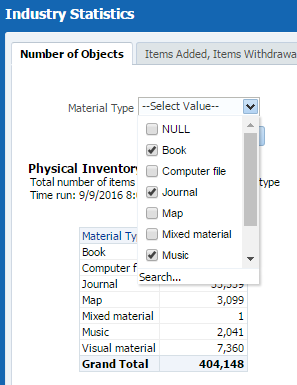
FInal report: 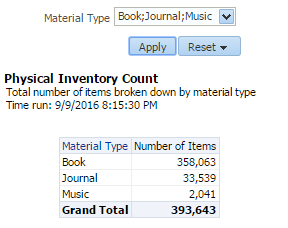
Alternative method: Item count by library and location may be a helpful cross-reference if material types are inaccurate post-migration. - Note that Alma counts physical items
- No item record = Not counted
|
|
|
Digital/Electronic Books (include government documents) (ACRL 2016 line 40, column (2))
Report e-book titles owned or leased by the library if individual titles are cataloged and/or searchable through the library catalog or discovery system. E-books are digital documents (including those digitized by the library), licensed or not, where searchable text is prevalent, and which can be seen in analogy to a printed book (monograph). Include e-book titles in aggregated sets in which the library selected the aggregator even if not each individual e-book title. Report the number at the administrative entity level; do not duplicate unit count for each branch. Include government documents, locally digitized electronic books and electronic theses and dissertations. Include digital music scores if searchable by title through the library catalog or discovery system. Include open access (OA) titles if the individual titles are searchable through the library’s catalog or discovery system, except do not count e-book titles from HathiTrust, Center for Research Libraries, Internet Archive, and similar collections unless the library owns the digitized item and it is accessible under current copyright law. Do not include titles in Demand-Driven Acquisition (DDA) or Patron-Driven Acquisition (PDA) collections until they have been purchased by the library. Additional survey guidance: - Count e-book titles regardless of the number of users.
- If possible, do not report duplicate titles even if the titles are in two or more databases or services. Report the titles based upon the cataloged bibliographic record rather than holdings records attached to the bibliographic record.
- A dissertation database such as ProQuest Dissertation & Theses Database is reported as a database.
| 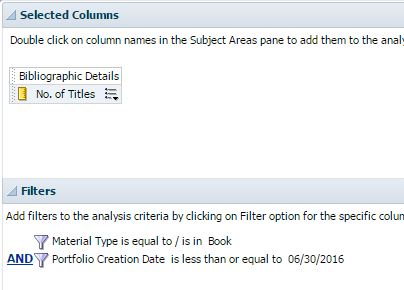
This query will give you a list of the number of unique e-book titles for which a portfolio was created prior to the end date of your fiscal year. Steps to build this query: Start at Shared → Community → Reports → Other → Abes 02c Number of reported e-book titles as of 31 December previous year Edit the Material Type filter value: choose Book from the dropdown Edit the Portfolio Creation Date filter: is less than or equal to the last date of the fiscal year (mm/dd/yyyy) Be sure to edit the title when you save the query. What this DOES: Give you a de-duped count of e-book titles added by a certain date. What this DOESN'T DO: - Filter out HathiTrust, CRL, etc., so an extra filter for Electronic Collection Public Name may be required if you have portfolios for these collections
- Filter out unpurchased DDA/PDA titles. You may try filtering those Electronic Collections out, or it may be easier to just subtract the number of unpurchased titles after performing the above query.
|
|
|
Databases (ACRL 2016 line 41, column (2))
Report the total number of licensed digital/electronic databases in your collection if there is bibliographic or discovery access at the database level. Each database is counted individually even if access to several databases is supported through the same vendor interface. Do not include discovery systems in the count of databases. |
|
|
|
Physical Media (ACRL 2016 line 42, column (1))
Report the number of titles of media materials. Include audiovisual materials, cartographic materials, graphic materials, and three-dimensional artefacts and realia. Additional survey guidance: - IPEDS and ACRL view physical media as more inclusive than just audio and visual resources. For example, IPEDS identifies microforms as physical media rather than physical books. Maps in print are also counted in this section as physical media rather than physical books. Microforms and maps are specifically excluded from Physical Books (line 40, column 1).
- Count microform titles not the number of boxes of microfilm rolls.
- If your library has any media serials, do not include them here; include them only in the serials count.
- If a media title is broken into two containers for circulation purposes, it would count as one title for physical media collection.
| - New Analysis → Physical Items
- Bibliographic Details: Bibliographic Lifecycle
- Bibliographic Details: Resource Type
- Bibliographic Details: Title
- Bibliographic Details: Creation Date
- Filter:
- Resource Type is equal to / is in
- Choose all appropriate formats, e.g. 2D non-projectable graphic - Physical; 3D artifact - Physical; Audio musical - Physical; Audio nonmusical - Physical; Map - Physical; Microforms; Projected medium - Physical
- AND Bibliographic Lifecycle is equal to / is in In Repository
- AND Creation Date is less than or equal to the last day of the fiscal year
- After you finish adding the filters, in the Selected Columns area, click the menu next to Creation Date and delete it–it will stay as a filter. (If you leave it in selected columns, your report will be very long.)
- Click on the menu next to Title and choose Edit Formula
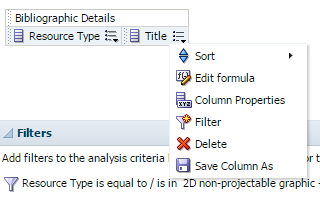 - Click "f(...)" at the bottom of the Column Formula box
- Click on the Aggregate folder
- Double click CountDistinct
- Click OK
- In the Results tab, edit layout (click the pencil icon in Table):
- In the Table section, click on the Σ and choose After from the dropdown to add a Grand Total.
- Click Done in the upper right corner.
Notes: This will give you a count of unique titles in these material types that were not withdrawn at the time you ran the report and were added to the collection by the end of your fiscal year. Since titles withdrawn after the close of the fiscal year won't show up in the count, for best results run this report as close to the end of the fiscal year as possible. |
|
|
Digital/Electronic Media (ACRL 2016 line 42, column (2))
Report titles of e-media materials owned or leased by the library if the individual titles are cataloged and/or searchable through the library catalog or discovery system. E-media materials are media materials that are in digital format and are available for download or streaming. For example, titles from Films on Demand or Alexander Street Press should be reported. Include digital graphic materials and cartographic materials. Include e-media titles in aggregated sets in which the library selected the aggregator even if not each individual title. Report the number at the administrative entity level; do not duplicate unit count for each branch. Do not count image databases (ARTStor, AP Photo Archives) in this category--count as databases. Do not include titles in Demand-Driven Acquisition (DDA) or Patron-Driven Acquisition (PDA) collections until they have been purchased or leased by the library. Additional survey guidance: - Exclude serials.
- Include open access (OA) titles if the individual titles are searchable through the library catalog or discovery system.
| This query is similar to the e-book title query and will give you a list of the number of unique titles in media material types for which a portfolio was created prior to the end date of your fiscal year. Steps to build this query: Start at Shared → Community → Reports → Other → Abes 02c Number of reported e-book titles as of 31 December previous year OR start with your own saved e-books query Edit the Material Type filter value: choose all appropriate formats: Map, Music, Visual Material* Edit the Portfolio Creation Date filter: is less than or equal to the last date of the fiscal year (mm/dd/yyyy) Be sure to edit the title when you save the query. *Computer file, Mixed media, and Unknown may also be appropriate–test results for your library by adding Bibliographic Details: Title and see what the report shows. What this DOES: Give you a de-duped count of electronic media titles added by a certain date. What this DOESN'T DO: - Filter out unpurchased DDA/PDA titles. You may try filtering those Electronic Collections out, or it may be easier to just subtract the number of unpurchased titles after performing the above query.
|
|
|
Physical Serials (ACRL 2016 line 43, column (1))
Report the number of physical serial titles that are accessible through the library’s catalog or discovery system. A serial is a publication in any medium issued in successive parts bearing numerical or chronological designations and intended to be continued indefinitely. This definition includes, in any physical format, periodicals, newspapers, and annuals (reports, yearbooks, etc.); the journals, memoirs, proceedings, transactions, etc. of societies; and numbered monographic series. Report serial titles, not subscriptions. If possible, report the count of only those de-duplicated or otherwise unique serial titles searchable through the library’s catalog or discovery system. If possible, do not include earlier title changes; however, do not worry about removing them if it is not possible/feasible. Additional survey guidance: - Report the number of current and ceased serial titles that are accessible through the library’s catalog or discovery system.
| - New Analysis → Physical Items
- Bibliographic Details: Bibliographic Lifecycle
- Bibliographic Details: Resource Type
- Bibliographic Details: Title
- Bibliographic Details: Creation Date
- Filter:
- Resource Type is equal to / is in
- Choose all appropriate formats, e.g. Journal - Physical; Other Serial - Physical
- AND Bibliographic Lifecycle is equal to / is in In Repository
- AND Creation Date is less than or equal to the last day of the fiscal year
- After you finish adding the filters, in the Selected Columns area, click the menus next to Creation Date and Bibliographic Lifecycle and delete them–they will stay as filters. (If you leave them in selected columns, your report will be very long.)
- Click on the menu next to Title and choose Edit Formula
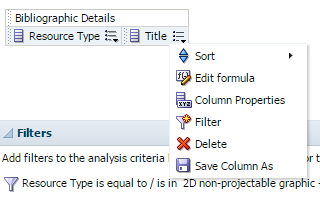 - Click "f(...)" at the bottom of the Column Formula box
- Click on the Aggregate folder
- Double click CountDistinct
- Click OK
- In the Results tab, edit layout (click the pencil icon in Table):
- In the Table section, click on the Σ and choose After from the dropdown to add a Grand Total.
- Click Done in the upper right corner.
Notes: This will give you a count of unique titles in these material types that were not withdrawn at the time you ran the report and were added to the collection by the end of your fiscal year. Since titles withdrawn after the close of the fiscal year won't show up in the count, for best results run this report as close to the end of the fiscal year as possible. |
|
|
Digital/Electronic Serials (line 43, column (2))
Report the number of e-serial titles that are accessible through the library’s catalog or discovery system. An e-serial is a periodical publication that is published in digital form to be displayed on a computer screen. Include open access (OA) titles if the individual titles are searchable through the library’s catalog or discovery system, except do not count e-serial titles from HathiTrust, Center for Research Libraries, Internet Archive, and similar collections unless the library owns the digitized item and it is accessible under current copyright law. If possible, report the count of only those de-duplicated or otherwise unique serial titles searchable through the library’s catalog
Instructions and Definitions Page 14 of 26
or discovery system. If possible include ceased titles. If possible, do not count earlier title changes; however, do not worry about removing them if it is not possible/feasible. | This query is similar to the e-book title query and will give you a list of the number of unique journal titles for which a portfolio was created prior to the end date of your fiscal year.
Steps to build this query:
Start at Shared → Community → Reports → Other → Abes 02c Number of reported e-book titles as of 31 December previous year OR start with your own saved e-books query Edit the Material Type filter value: choose Journal
Edit the Portfolio Creation Date filter: is less than or equal to the last date of the fiscal year (mm/dd/yyyy)
Be sure to edit the title when you save the query.
What this DOES: Give you a de-duped count of e-journal titles added by a certain date. |
|
|