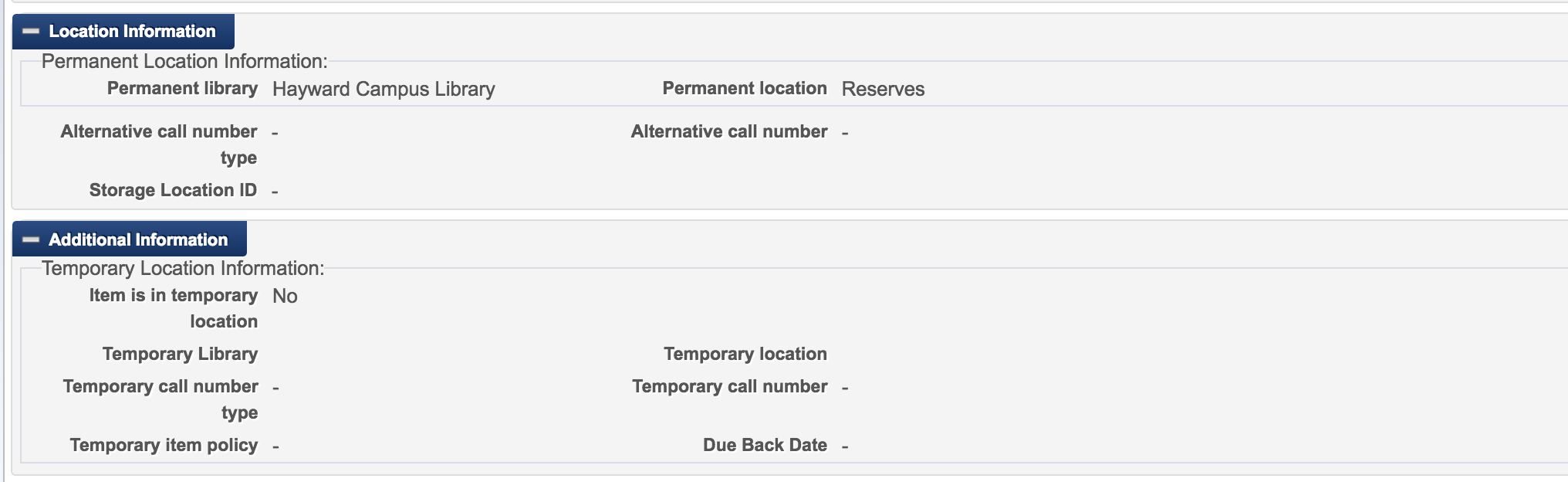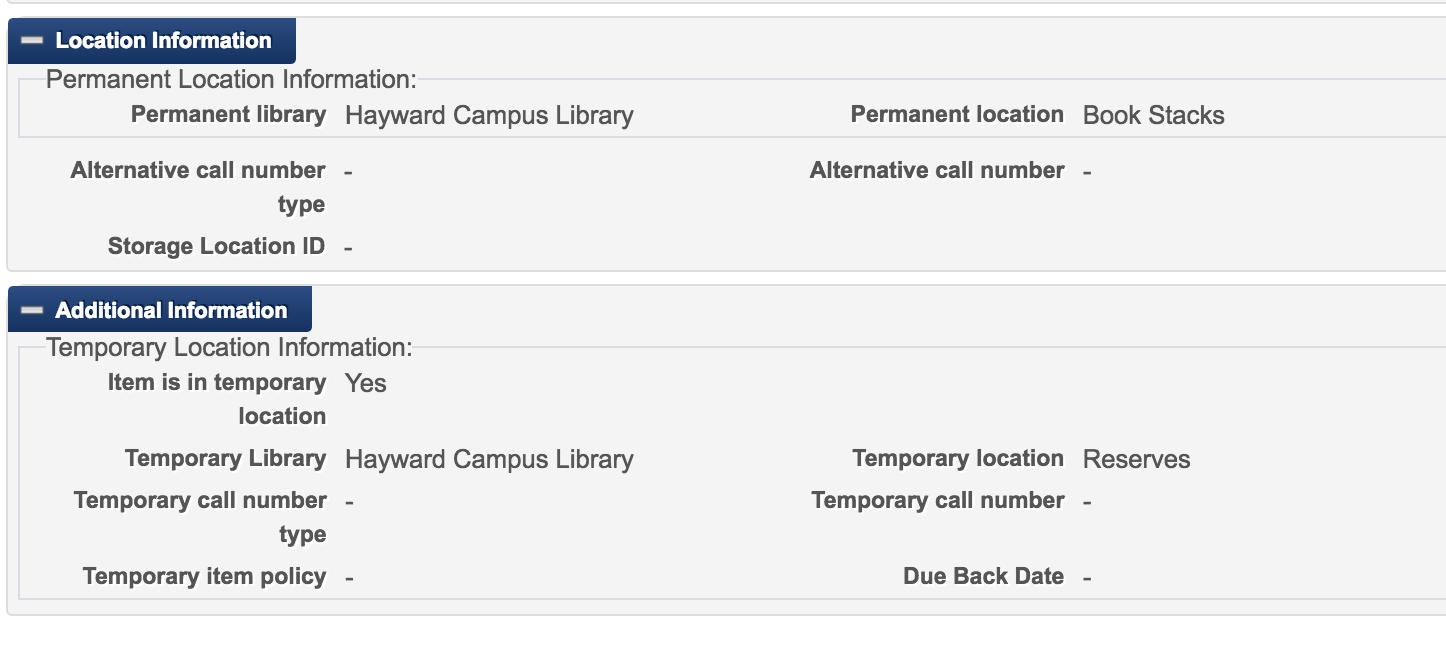All items migrate to Alma with the location that is currently in the item LOCATION field at the time of your data export. This means that any items that are on reserve at the time of migration, regardless of whether your campus is migrating reserves, will migrate with the permanent location that shows a reserves location and not the item's true permanent location.
I have a script prepared to update these items to move the item's permanent location (the reserves location) to the item temporary location in Alma. Then, it adds the location from the Millennium/Sierra SAVE ITEM OLOCAT field into the item's permanent location (the SAVE ITEM field looks like this: "OITYPE=18, OLOCAT=cccrs, OCHKOUT=0"). The location in the OLOCAT field is mapped to your Alma location codes based on your location mapping that you defined on your Migration Form Locations tab.
For example, you might see a migrated item that has the current Permanent location of Reserves and no temporary location information:
After running this script to update your items, this item would have the following location values:
Data extracts
In order to perform this update, I need the following data files. If you wish to test this during the test load, please provide me with these now. For the final load, you will provide me with these at the same time that you export all of your final data for the final migration to Alma.
- Item SAVE ITEM field export in csv format. In Create Lists, create a list of ITEMS with the criteria: '7 SAVE ITEM field exists'. Click on Export Records and export this list with the following fields:
BARCODE 7 SAVE ITEM
You may leave all of the other export options as the default settings. Save the file and send it to me!
2. A copy of your migration form. For many campuses, I already have this. If not, I will ask you for it.