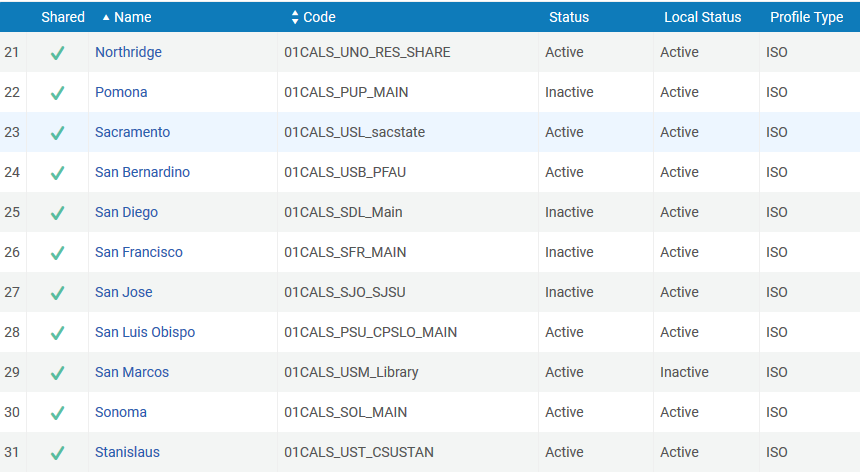Although CSU+ can be turned off at the institution level, configurations at some campuses may allow requests to slip through, i.e. timed shutdown, if you allow local pull requests and you have them configured to convert into CSU+ requests.
Additionally, in the event of a future statewide emergency, these procedures will ensure that we can shut everything down as quickly as possible.
Alma menu → Fulfillment → Partners
“Edit” partner → General Information tab
Change status to inactive → Save
Repeat for all 24 campuses
Fulfillment → Redistribute Resource Sharing Network → Run Job → Yes
Once implemented, any request that is placed will go into “Created Borrowing Request” status. Upon return you could manually send the requests out or reject them.
Campuses can verify if they are active or inactive for borrowing and/or lending by following these steps in their Institution Zones:
Alma menu → Fulfillment → Resource Sharing → Partners
Find your campus.
Status = Active/Inactive for Lending
Local Status = Active/Inactive for Borrowing