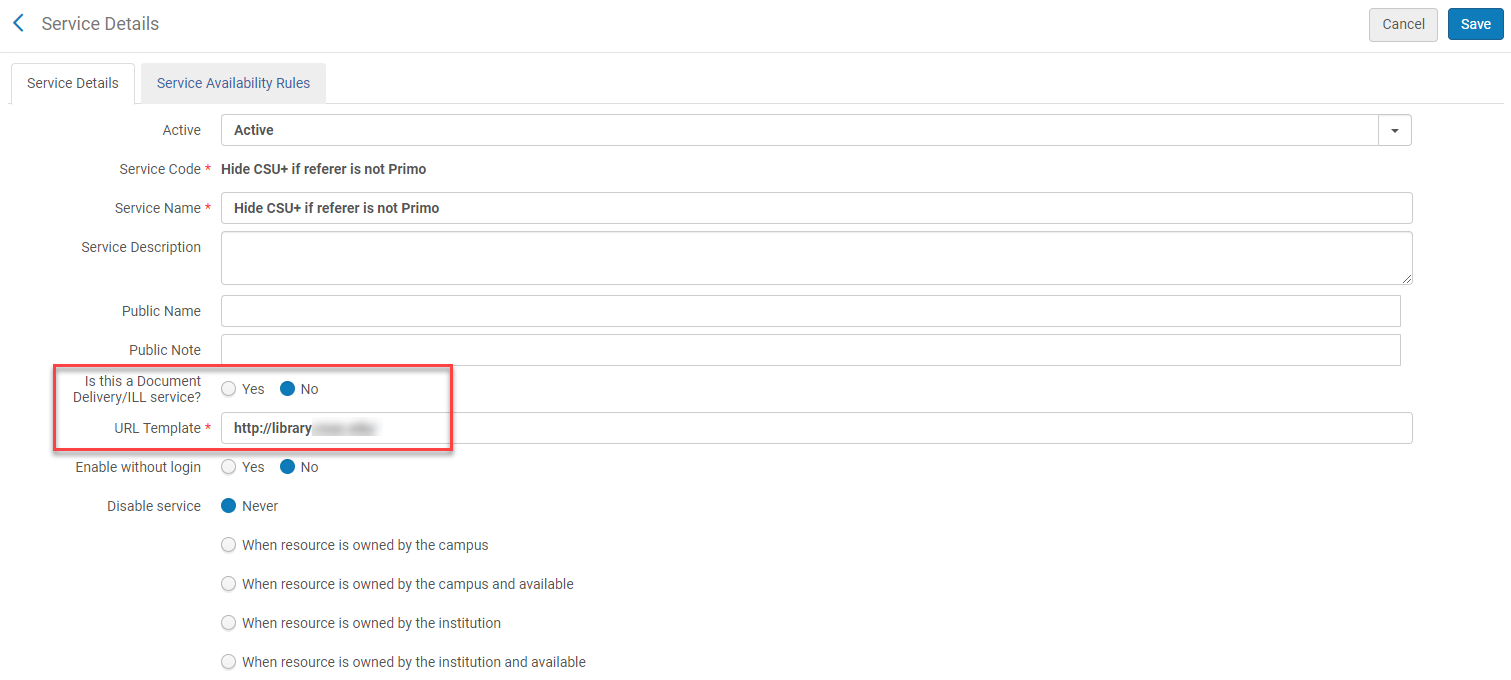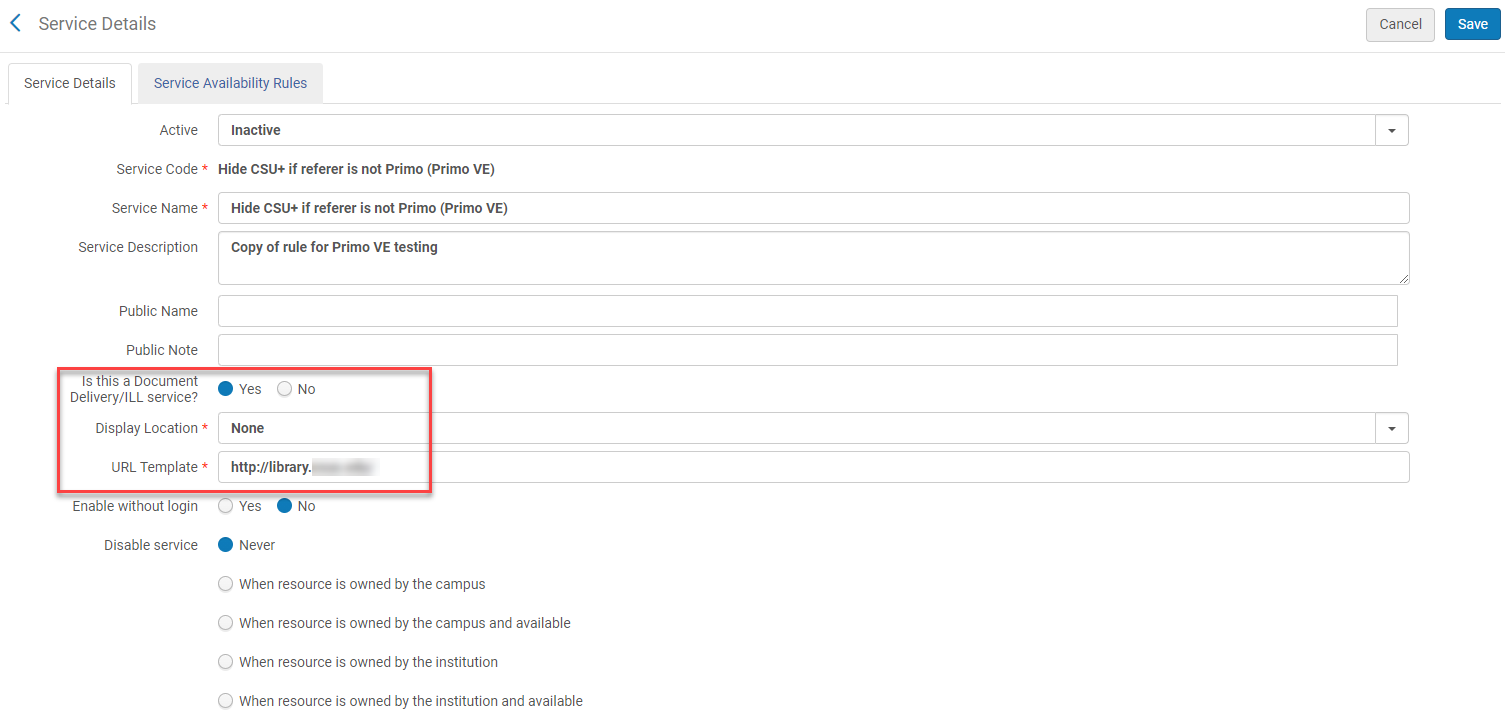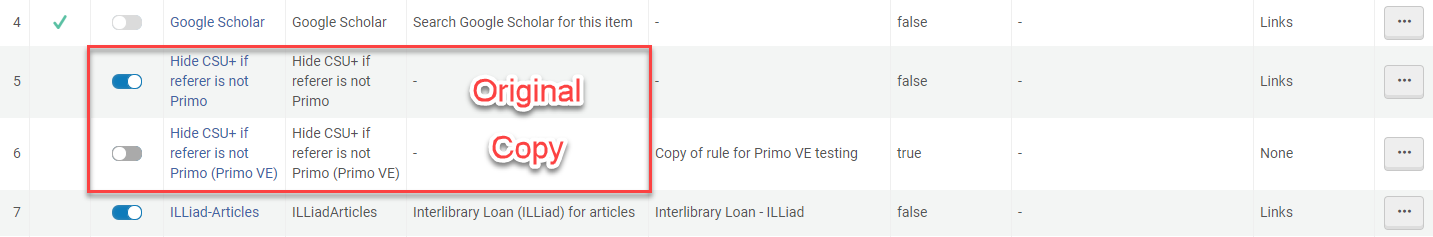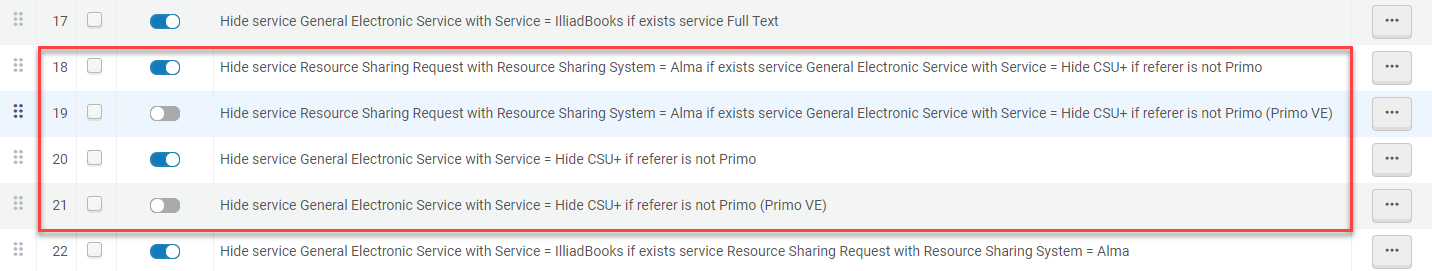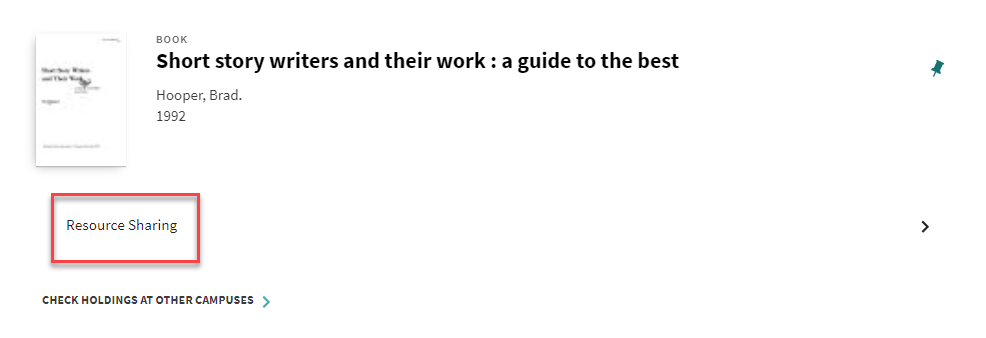We noticed that CSU+ links at many libraries were not appearing in Primo VE, even when they did appear in regular Primo. After some back and forth with Ex Libris Support we found the issue was with certain kinds of GES.
Prior to Primo VE many GES rules that governed when CSU+ links would appear were marked "No" when asked "Is this a Document Delivery/ILL service?"
In Primo VE it appears that GES that affects the CSU+ link needs to be marked "Yes" and in many cases given a location of "None". This makes the link/form appear where it did previously.
There are many different configurations of rules that currently block the CSU+ link in Primo VE and many of these rules do very different things. The only thing they have in common is that they affect the CSU+ link and they are marked as "No". A few libraries don't have GES with these settings and their links are appearing in Primo VE with no changes.
During testing of Primo VE I have been duplicating the problem GES rules and associated Display Logic rules and making the necessary changes in the copied rules. This way the rules can be turned on and off during testing to maintain the original rules in Primo as much as possible to ensure our patrons can continue to use CSU+. If you would like me to do this at your campus please let me know at cwlee@calstate.edu.
When the old GES and Display Logic Rules are turned off, and the new versions are turned on, the Resource Sharing form link should appear in Primo VE. The form currently displays nearly all possible fields, but can be configured in Alma.
Ex Libris also added information to the Knowledge Center on Delivery-Related GES that may also help with the creation of new rules.