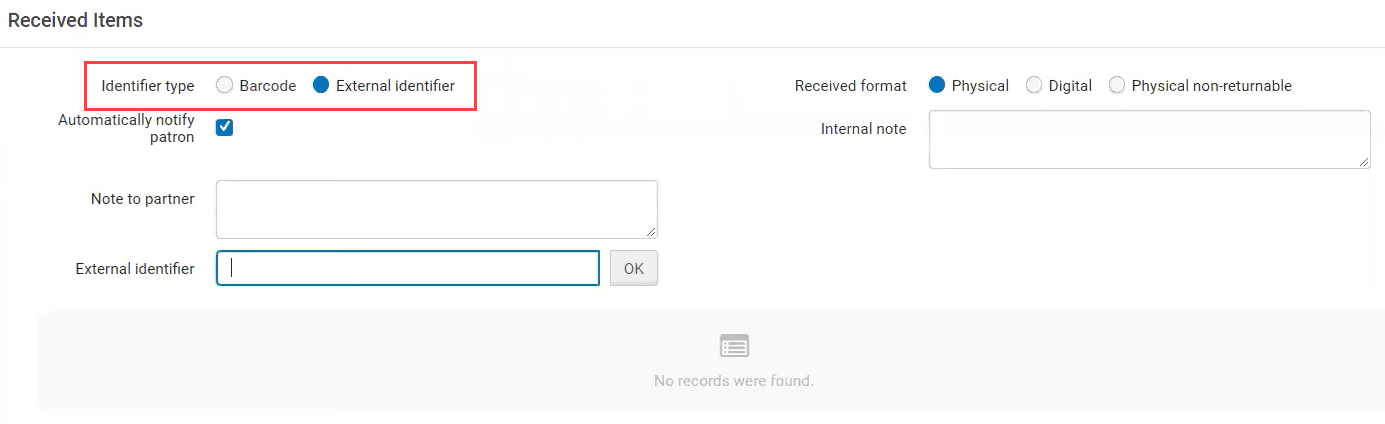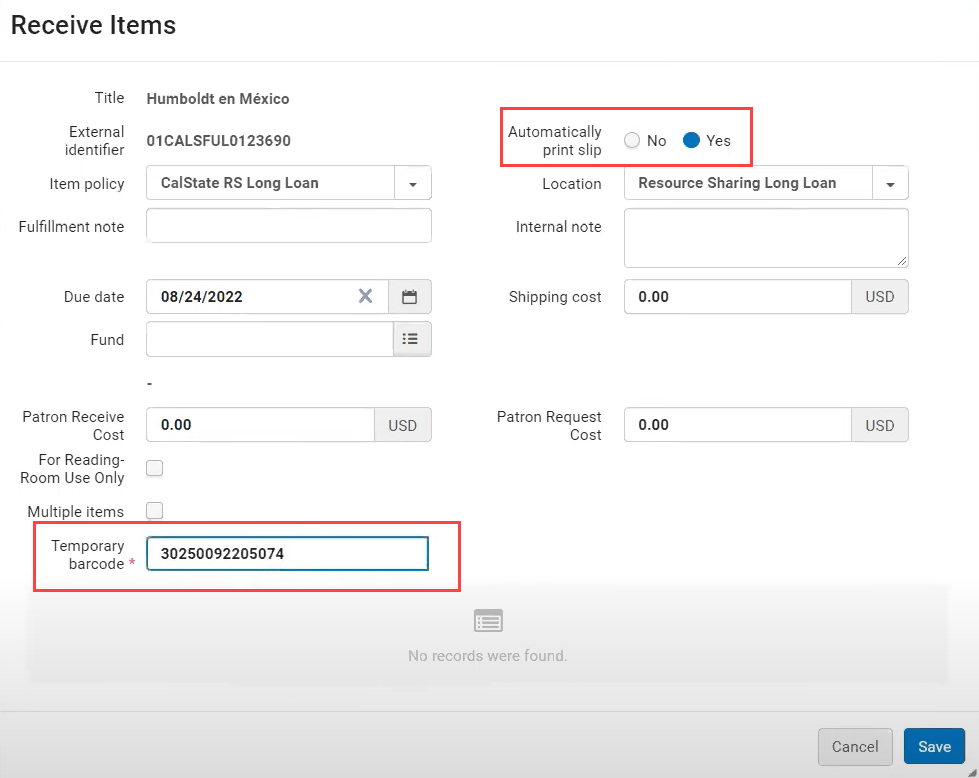Processing physical item requests in Rapido works very similarly to how it works with traditional Alma resource sharing, but with a few key differences.
Video
Directions
After you open the mail or Unity bags you will likely have a stack of Rapido books to process. Receiving the items is very similar to the previous process. You will start by going to Alma → Fulfillment → Resource Sharing → Receiving Items to get to the page to process the requests. Unlike traditional Resource Sharing, you will now enter or scan the External Identifier barcode on the Lending paperwork. Before scanning make sure the Identifier Type is listed as External Identifier.
A popup will appear where you can scan the items barcode. Before scanning the barcode remember to select Yes with the Automatically Print Slip option. This will enable you to print the borrowing slips. Scan the items barcode to add it as the temporary barcode.
Then place the item on the hold shelf. The item can be checked out at the Circulation Desk using the same process as traditional Alma by going to Alma → Fulfillment → Checkout/Checkin → Manage Patron Services. Returning the item also uses the same workflow s before by going to Alma → Fulfillment → Checkout/Checkin → Return Items.