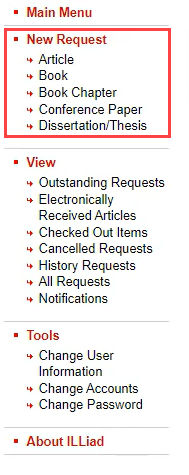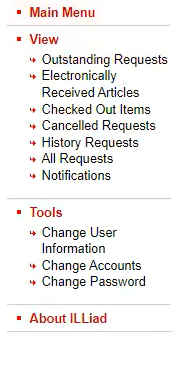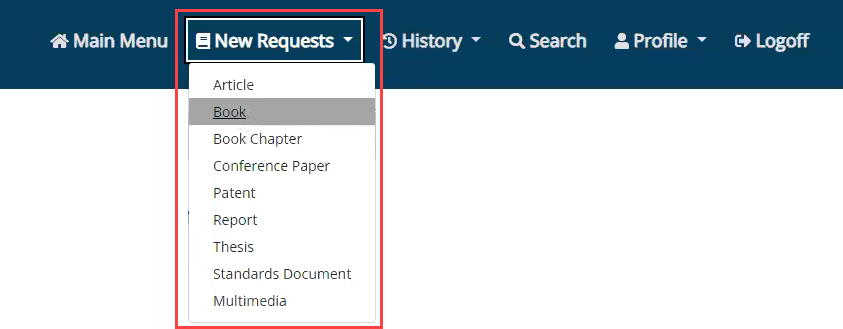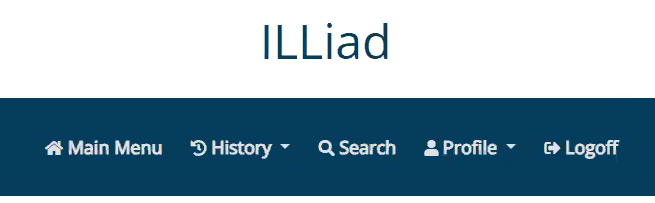Rapido works best when all the requests funnel through Rapido before any remaining requests are pushed to ILLiad as the partner of last resort. Some libraries completely removed all ILLiad links, but some libraries may want to keep a link to the ILLiad sign in for patrons to track requests that have left Alma and are now in ILLiad. This creates an issue, because then patrons can bypass Rapido and place requests directly in ILLiad creating additional workflows and confusion for staff. To prevent this, the ability to place requests through the ILLiad login can be removed. This will ensure patrons can check on requests pushed to ILLiad but cannot request directly through ILLiad.
Remove Request Forms For Older Versions of ILLiad
If you are using an older version of the ILLiad webpage you can easily edit the html file to remove the links to the various forms. This will not remove any direct links to the Article, Book Chapter, or Book Request forms, but it will remove the links to the forms within your institutions ILLiad site.
Navigate to the location of the ILLiad server files for your library. Once inside, search for a file called include_menue.html. Copy the file and save the copy in an easy to find location in case you need to revert to the original version of the file. Open the file on the ILLiad server with Notepad, Notepad++, or another text editor and remove the following lines of code:
<li class="active"><a href="#">New Request</a> <ul> <li class="first"><a href="<#ACTION action="10" form="22">">Article</a></li> <li><a href="<#ACTION action="10" form="21">">Book</a></li> <li><a href="<#ACTION action="10" form="23">">Book Chapter</a></li> <li><a href="<#ACTION action="10" form="24">">Conference Paper</a></li> <li class="last"><a href="<#ACTION action="10" form="27">">Dissertation/Thesis</a></li> </ul> </li>
Once the code is removed login to ILLiad to ensure the New Request section of the menu has disappeared. If so, you are now able to let patrons login to ILLiad without getting new requests directly in ILLiad.
Remove Request Forms For New Versions of ILLiad
Removing the ability to request items directly from ILLiad with newer versions of ILLiad is very similar. Navigate to the ILLiad server at your institution and look for a file called include_nav.html. Copy the file and save the copy in an easy to find location in case you need to revert to the original version of the file. Open the file on the ILLiad server with Notepad, Notepad++, or another text editor and remove the following lines of code:
<li class="nav-item dropdown"> <a class="nav-link dropdown-toggle" href="#" id="navbarNewRequest" data-toggle="dropdown" aria-haspopup="true" aria-expanded="false"> <span aria-hidden="true" class="fas fa-book"></span> New Requests </a> <div class="dropdown-menu" aria-labelledby="navbarNewRequest"> <a class="dropdown-item" href="<#ACTION action='10' form='22'>">Article</a> <a class="dropdown-item" href="<#ACTION action='10' form='21'>">Book</a> <a class="dropdown-item" href="<#ACTION action='10' form='23'>">Book Chapter</a> <a class="dropdown-item" href="<#ACTION action='10' form='24'>">Conference Paper</a> <a class="dropdown-item" href="<#ACTION action='10' form='25'>">Patent</a> <a class="dropdown-item" href="<#ACTION action='10' form='26'>">Report</a> <a class="dropdown-item" href="<#ACTION action='10' form='27'>">Thesis</a> <a class="dropdown-item" href="<#ACTION action='10' form='28'>">Standards Document</a> <a class="dropdown-item" href="<#ACTION action='10' form='32'>">Multimedia</a> </div> </li>
Once the code is removed login to ILLiad to ensure the New Request section of the menu has disappeared. If so, you are now able to let patrons login to ILLiad without getting new requests directly in ILLiad.