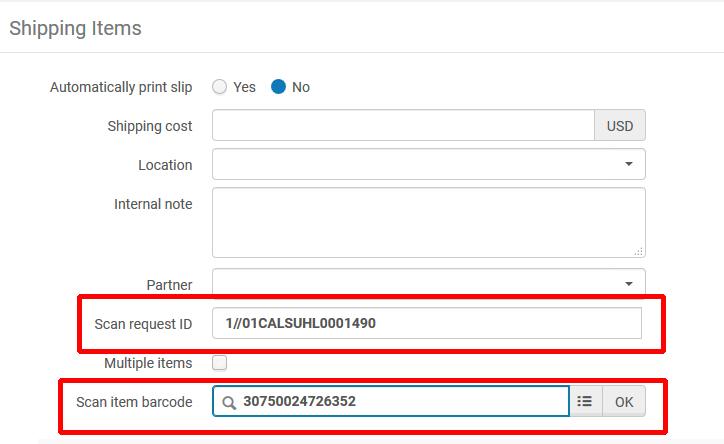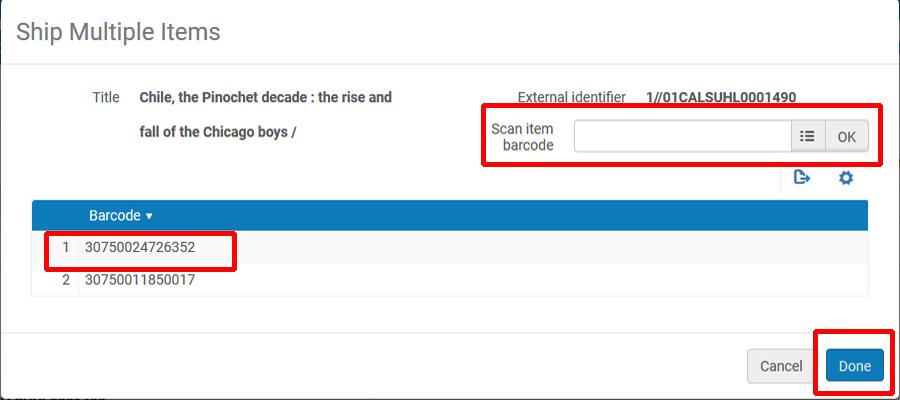You may come across a situation where you checked out a Resource Sharing Lending Request before you realized it was a multi-volume request, or maybe you just forgot to ✔Multiple items when “Shipping Items.” In either case, to add additional item barcodes to a “shipped” Resource Sharing Lending Request follow these instructions:
- In “Shipping Items,” type the External Identifier (printed on the paging slip) into the Scan request ID field. Next, scan the barcode of the additional item you want to add to the request.
- You will be asked to “Confirm multi ship.” Click the Confirm button to proceed.
- You will see that the second barcode has been tentatively attached to the request. If you have additional volumes to add you can do so with Scan item barcode. Once all additional volumes have been added, click the Done button to finalize.