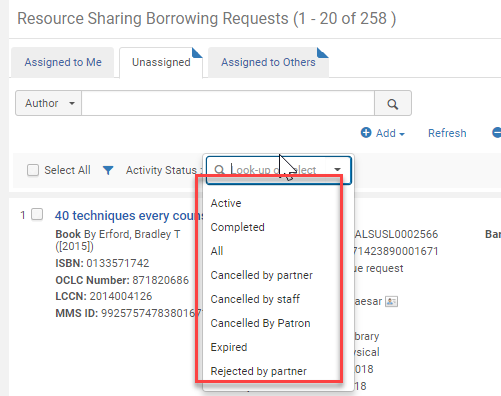Found in Configuration > Fulfillment > General > Other settings
Role required to edit: General System Admin or Fulfillment Admin
| rs_allow_actions_on_scan_in | Allows or prevents receiving and shipping from the Scan In Items page as well as shipping from Manage Items Returns and loaning from Manage Patron Services when the item has not been received. When set to false, an error message with an override option appears when a borrowing or lending request is scanned in from the Scan In Items page at a desk of a resource sharing library which is the owner of the request or when a loan is executed from the Manage Patron Services page but the item has not yet been received. An error message also appears on the Manage Items Returns page that does not include an override option. When set to true, executing these processes does not produce the error message. The default is true. So if you only want people to be able to ship/receive requests from the Shipping/Receiving pages or directly from the Borrowing/Lending request, set this to False. |
| rs_disable_borrowing_auto_assign | Set to false to automatically assign borrowing requests to the logged in operator for requests created manually or saved in Alma. If you do not want borrowing request to be automatically assigned, set the parameter to true. This is the default value. |
| rs_disable_lending_auto_assign | Same as above but for lending requests. |
| rs_keep_rejected_request_active | This controls whether a resource sharing request stays active after it is rejected by the resource sharing partner. The valid values for the parameter are None, Borrowing, Lending, and Both. When the parameter is set to None, which is the default, the request is completed and is not visible in the active requests queue. When the parameter is set to Borrowing, Lending, or Both, the request remains in the active requests queue of the appropriate task list so the staff librarian have the option to work on the request. Requests that are no longer active may still be searched and viewed in Alma but you need to search by title, patron, etc. These requests also appear in analytics queries. If your library does not do any sort of follow up on rejected requests, consider opting for the "None" option to move these out of the active queue. |
Found in Configuration > Fulfillment > Resource Sharing > Borrowing Request Inactive Filters. For more detail with screenshots see the Online Help page
Role required to edit: General System Admin or Fulfillment Admin
This configuration is a mapping table that shows borrowing request statuses that have reached the end of the line (cancelled, expired, rejected, etc.). When you enable the row of the mapping table this removes that status from the facets in the active queue and creates its own line on the drop down menu for that status in the borrowing queue: