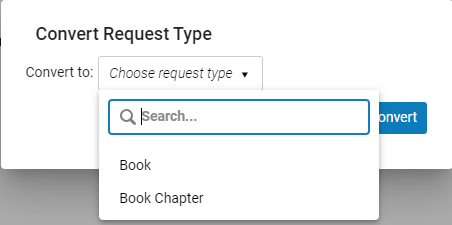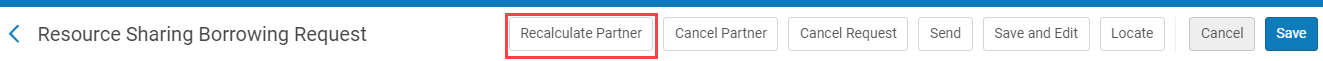Sometimes requests come in with the wrong format. Usually, this is a patron requesting a whole digital copy of a physical book, but it can also happen if a book is cataloged in the Global Title Index incorrectly. Changing the requested format is thankfully easy at this point, but there are a few steps you will want to take note of.
Workflow
In Borrowing you may see a request for a digital copy for an entire book in your Awaiting Request Mediation set. To switch the requested format from Article/Book Chapter to Book click the ellipsis (…) and select Convert Request Type.
A menu will pop up asking what format you want the request to be. Select the appropriate format and click Convert.
A request page will appear for you to update any necessary information and request the item in the correct format. If the information is correct click Recalculate Partner. It would make sense to click Save, but this will leave the request in RapidILL if it is a physical item instead of Rapido. This could lead to no partners being found or the item being filled through the RapidR pod instead of a higher priority pod.
After clicking Recalculate Partner the request will start over and go through your institution’s priority Rapido pods.