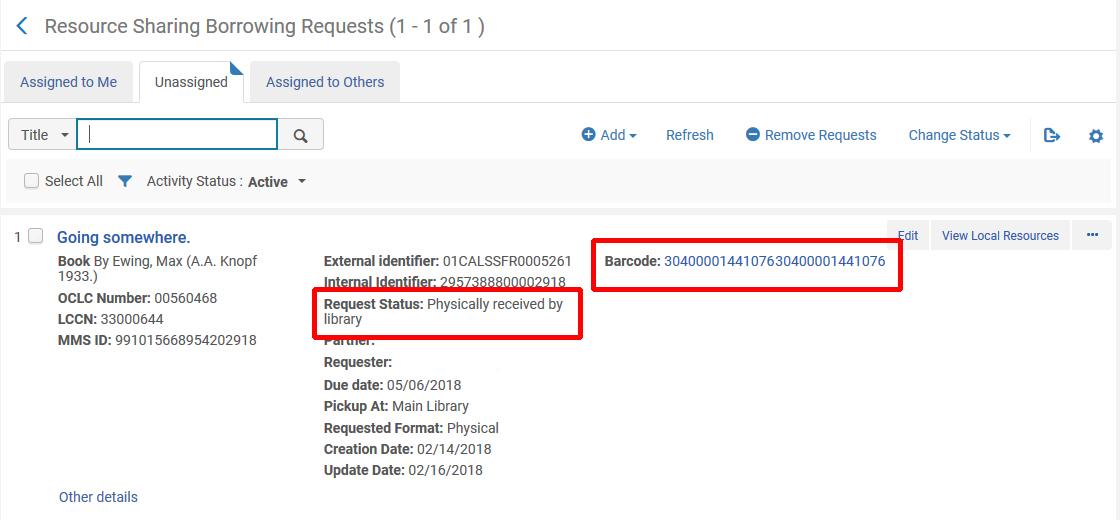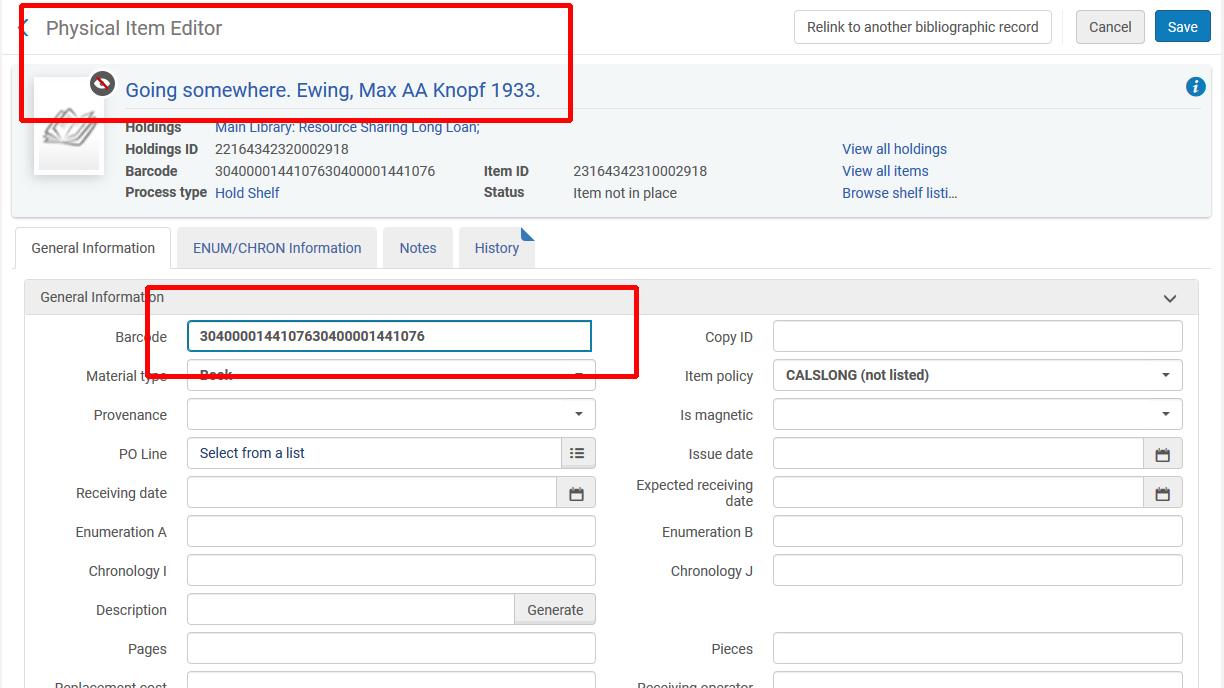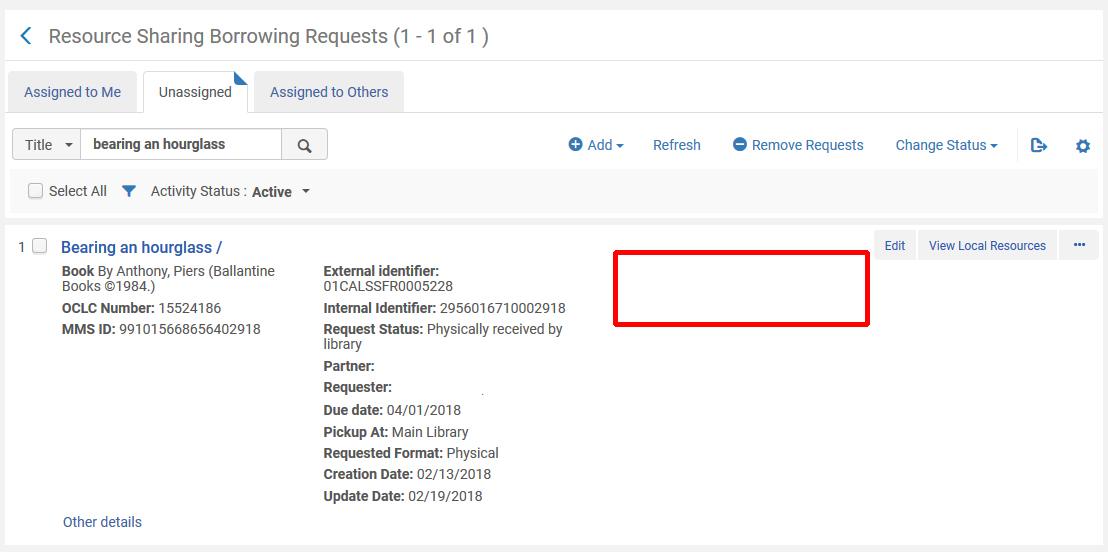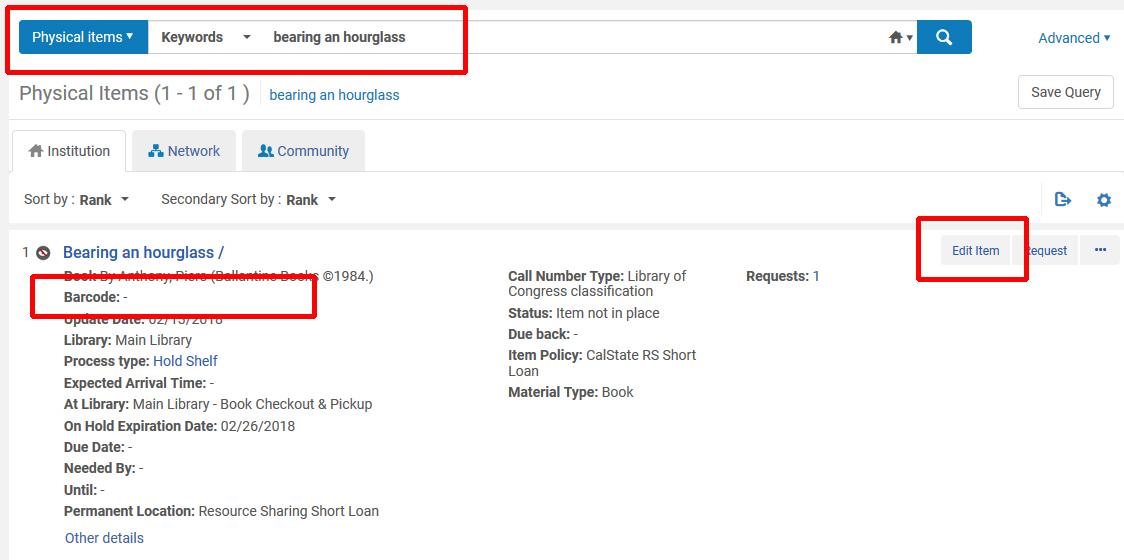When “Receiving Items,” errors may occur that will require you to edit the barcode after the item is received in order to check it out to the patron. A double barcode number or no barcode attached to a received item are two of the possible situations. The following instructions should help remedy all situations where you need to edit the barcode after “Receiving items.”
- You can identify any issues by looking over the barcodes for your received items before exporting the Excel file for your hold shelf slips. A double barcode will look something like this:
- Click the barcode and you will be taken to the Physical Item Editor for the temporary item record that was created in Alma at the point the request was made by the user. This is an important distinction. There will be two different records for a received CSU+ item—the request itself, which exists in the Resource Sharing Borrowing Requests queue and the temporary item record which exists in your Alma catalog. In the Physical Item Editor, change the incorrect barcode on the temporary item record to the correct barcode and click save.
You may notice that the barcode did not change on the request record in your Resource Sharing queue. Don’t worry though, because the barcode was changed on the temporary item record which is what is used to check the item out to the patron. - If an item was received and somehow no barcode was attached, you will not be able to get to the Physical Item Editor from your Resource Sharing queue. There will be no barcode to click on and the only edits you can make are to the Resource Sharing request.
- But since the temporary item record exists in the Alma catalog, do a Physical Item search for the book title and you will find the temporary item record. Click the Edit Item button to enter the Physical Item Editor. Input the item barcode in the barcode field and click save. You will see that the barcode has now been attached to the temporary item record and the book can now be checked out to the patron.