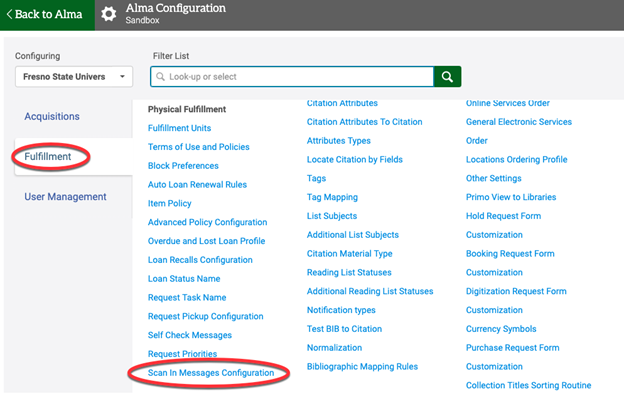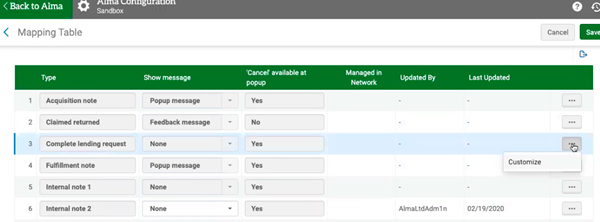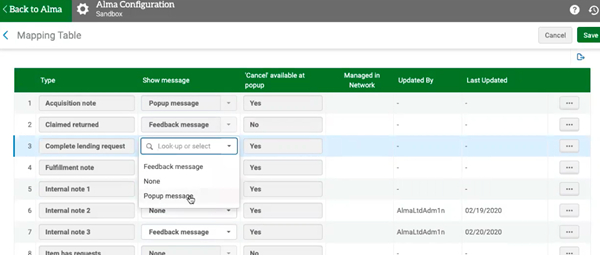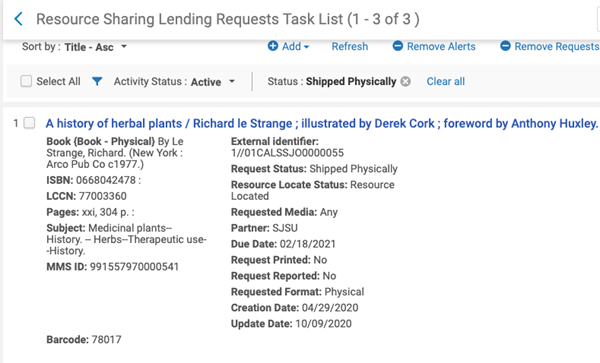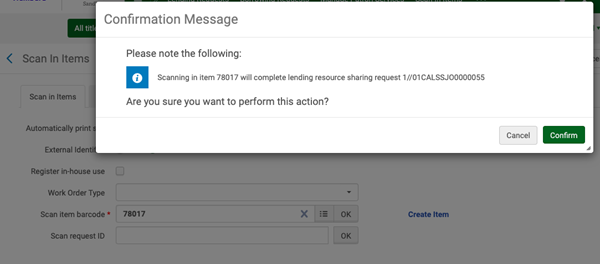There has always been a loophole in Alma fulfillment whereby an item in Shipped Physically status can be scanned in--and then scanned in again--by the lending library, and the loan request will be completed without the item ever having been received by the borrowing library. The most common cause of the double scan-in error is probably a staff member forgetting which books on a truck had been scanned in and which hadn’t. The staff member would then scan in an already scanned item and accidentally complete the loan. Another cause could be requests getting turned around in transit and mistakenly checked in and completed. Since we have never been able to revert statuses, this has always meant that the CSU+ borrowing library would have to create a new request for the erroneously completed loan.
ExLibris has recently added a new option on the Scan In Messages Configuration page, so we can now set the Complete Lending Request function to display a popup message if a user erroneously scans in an item that was already updated to Shipped Physically. From the popup message, the user can cancel the scan of the item, thereby preventing the accidental completion of the loan.
From ExLibris:
July 2020 Fulfillment - Resource Sharing Idea Exchange
You can now set a message to warn the users if they are going to complete a lending process when scanning items. On the Scan In Messages Configuration page, the Complete lending request message, which defaults to none (no message), can be set to Popup message. When this is set, if an item is scanned in and is part of a Resource Sharing Request that is linked to a lending request in status Shipped Physically, the warning message will require a Confirm or Cancel action. This way the user cannot accidentally complete the lending request. If the message is set to Feedback message, rather than Popup, the feedback will tell them that the request will be completed, but the scan in action cannot be canceled.
The RSFC strongly recommends that you update this setting to prevent this common error.
Role required: Fulfillment Administrator
Instructions for updating the Complete Lending Request setting:
1. Go to Configuration > Fulfillment > Physical Fulfillment > Scan In Messages Configuration.
2. Click the ellipsis to the right of the Complete Lending Request entry, and choose Customize.
3. At this point, the Show Message field will no longer be grayed out. Click on it and you will see the three possible options: Feedback message, None, and Popup message. Choose Popup Message as this is the only option that will prevent erroneous completion of items in Shipped Physically status.
4. Click the Save Button in the upper-right corner, and we’re done.
Demonstration of the popup message:
1. The following request is in Shipped Physically status:
2. On the Scan In Items page, with Complete Lending Request set to None, if we scan barcode 78017, the request will be completed and Alma will tell us to reshelve the item. But with Complete Lending Request set to Popup message, we see the following:
3. If we choose Cancel, the request remains in Shipped Physically status, and we can bag it and send it off with the courier. Crisis averted. If for some reason, we really did want to complete the request without the borrower having received the item, we can Confirm the action and re-shelve the item.