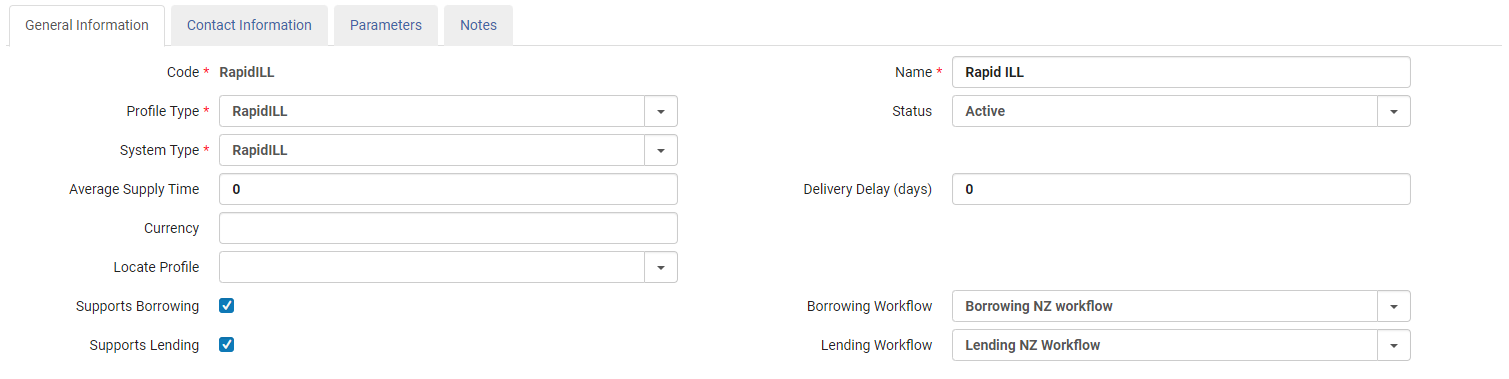To use RapidILL articles in Rapido you need to have a RapidILL partner and rota set up. This configuration is primarily done outside of Alma configuration and it requires the Resource Sharing Partner Manager role.
Partner
To add a new partner you will need to go to Alma → Fulfillment → Resource Sharing → Partners and select Add Partner.
General Information Tab
On the General Information Tab input the following settings:
Code: RapidILL
Profile Type: RapidILL
System Type: RapidILL
Supports Borrowing: ![]()
Supports Lending: ![]()
Name: RapidILL
Status: Active
Borrowing Workflow: Borrowing NZ workflow
Lending Workflow: Lending NZ Workflow
Contact Information
Leave blank.
Parameters
URL: https://rapid.exlibrisgroup.com/rapid5api/apiservice.asmx
Password: The password used to log in to RapidILL
Requesting Branch Name: Name listed in Rapid directory
Default Library Owner: Your Alma Resource Sharing library.
Username: The username used to log in to RapidILL
Requesting Rapid Code: Library code used by RapidILL
The content in the parameters tab is unique to each library. To find the information go to https://rapid.exlibrisgroup.com/Public/Login and log in as staff usually do to gather Rapid statistics. The User Name and Password used to log into this website are the same credentials used for the Username and Password fields in the Parameters tab.
After logging into the RapidILL website go to Settings → Rapid Library Directory and search for your library. The Requesting Branch Name is the name of the library in the directory (ex. Pollak Library, Main Library, University Library). The three digit code displayed is the Requesting Rapid Code, usually your OCLC code.
Rota
Now that you have the RapidILL Partner you need a Rota. After we go live many Rotas will be disabled, but this Rota will still be necessary for article requests.
Go to Alma → Fulfillment → Rota Templates and click Add Template.
General Information
Code: RapidILL
Type: Ordered
Name: RapidILL
Status: Active
Template Members
Click Add Partner and select the RapidILL partner you made earlier.
Click Save.
Rota Assignment Rule
Go to Alma Configuration → Fulfillment → Resource Sharing → Rota Assignment Rules and click Add Rule. Name the rule and add the following input parameter:
Name | Operator | Value |
|---|---|---|
Requested Format | = | Digital |
For the Output Parameter add the RapidILL Rota. Save.
This should be the first Rota Rule, so click the arrow next to the rule until it is the first listed.
Turn on RapidILL
RapidILL is now a partner and has a Rota, but you still need to flip the final switch. There are two steps to this. First is contact Ex Libris and tell them you need RapidILL activated at your institution. At the CSU this can be done through Basecamp. The final step is to activate it in Alma.
Go to Alma Configuration → Fulfillment → General → Other Settings and search for the following Parameter Keys:
rapidill_extended_borrowing_integration
rapidill_extended_integration
Set both to True. RapidILL is now live in Rapido.
If you previously used RapidILL with ILLiad you will now receive requests in both ILLiad and Rapido. During implementation mode you can ignore the requests in Rapido and continue to fill them in ILLiad. The Resource Sharing Manager will help remove the duplicate requests at go live. Also at go live, you will need to turn off RapidILL in ILLiad to prevent duplicate requests.