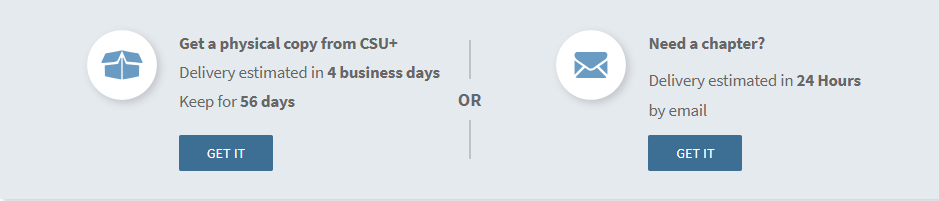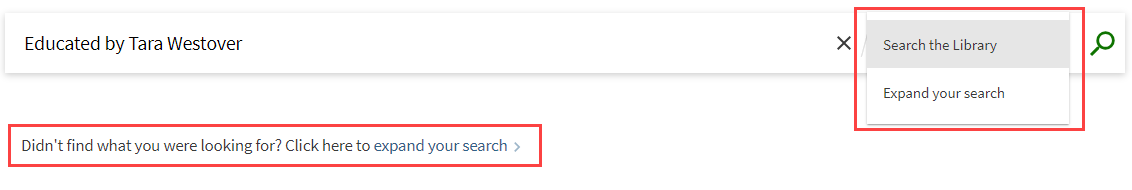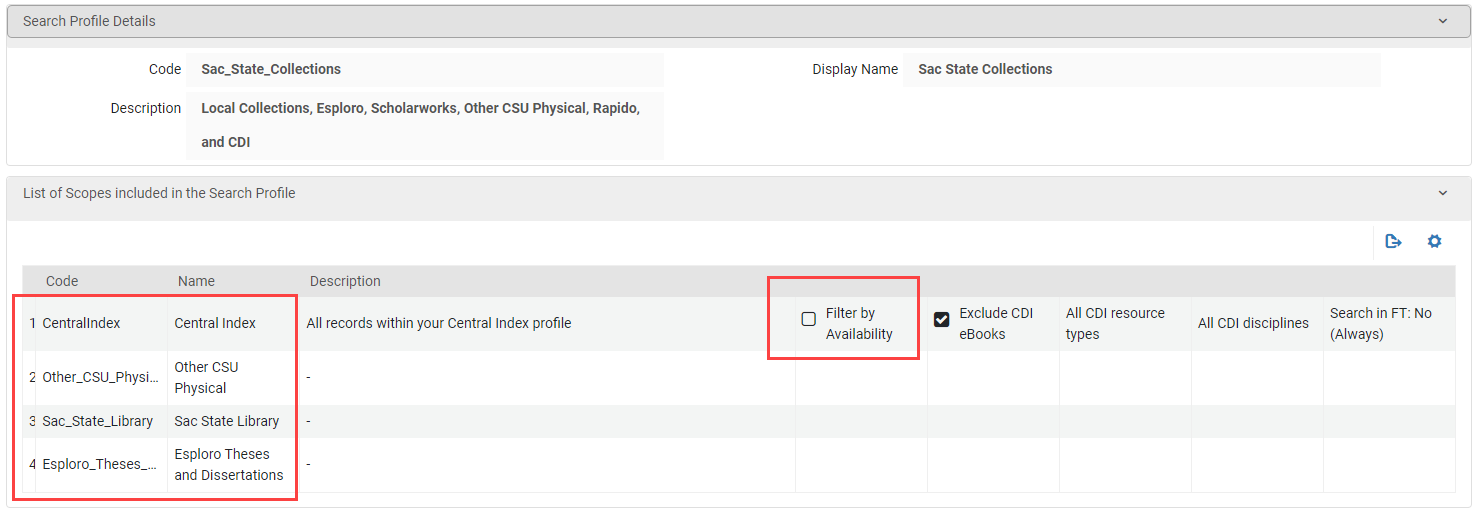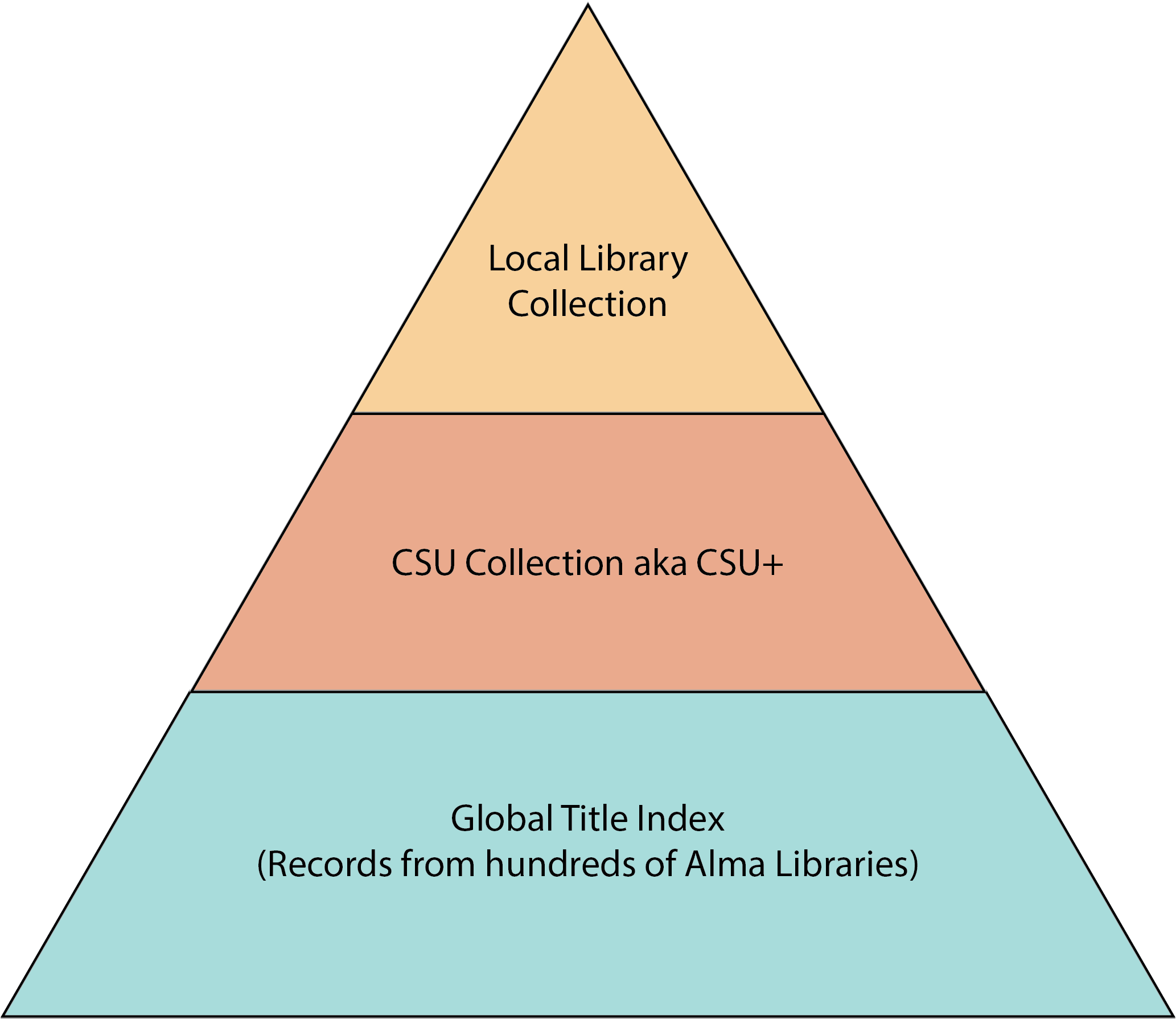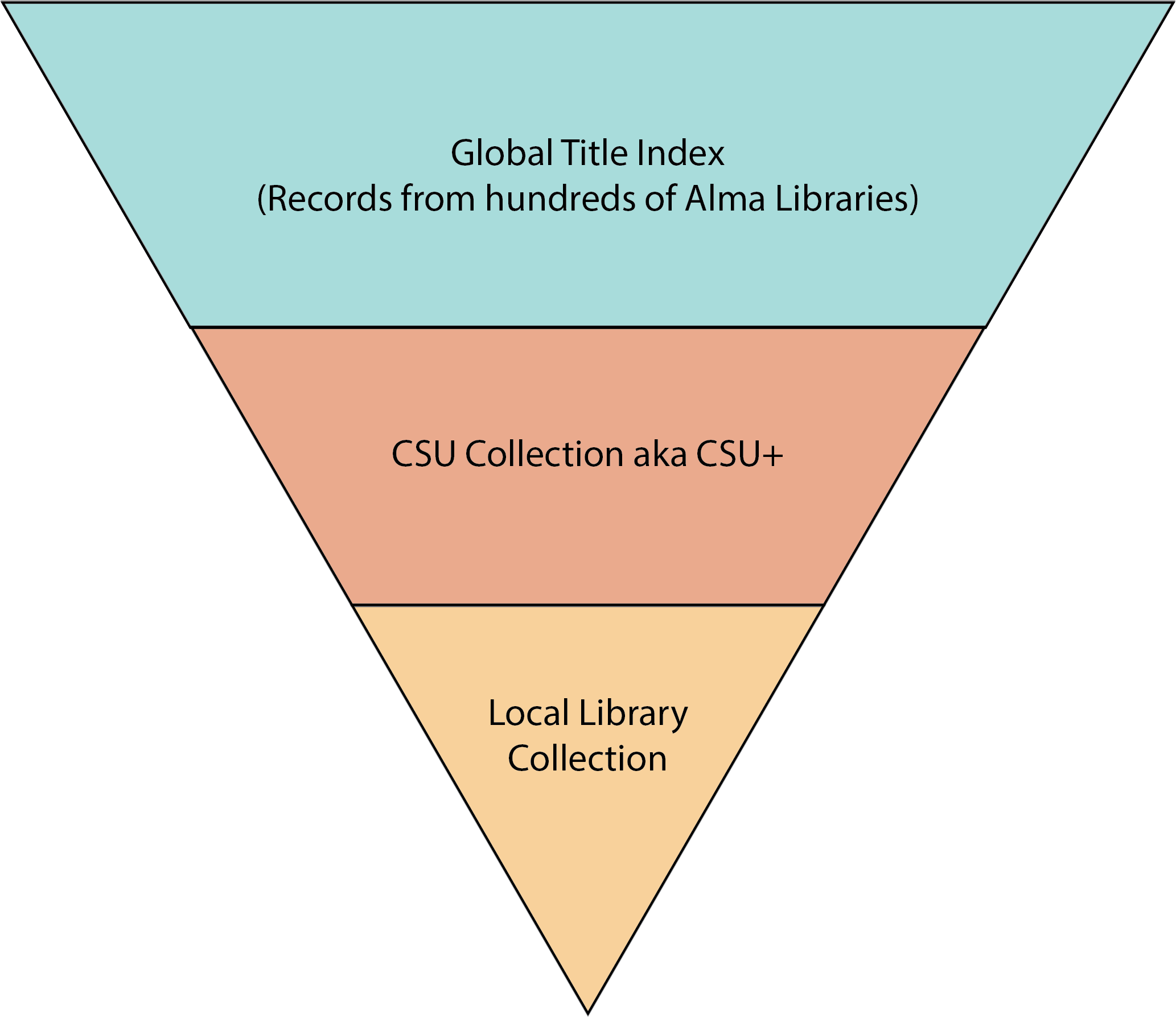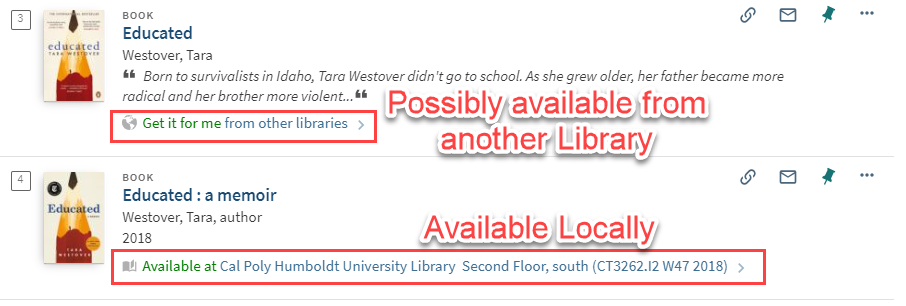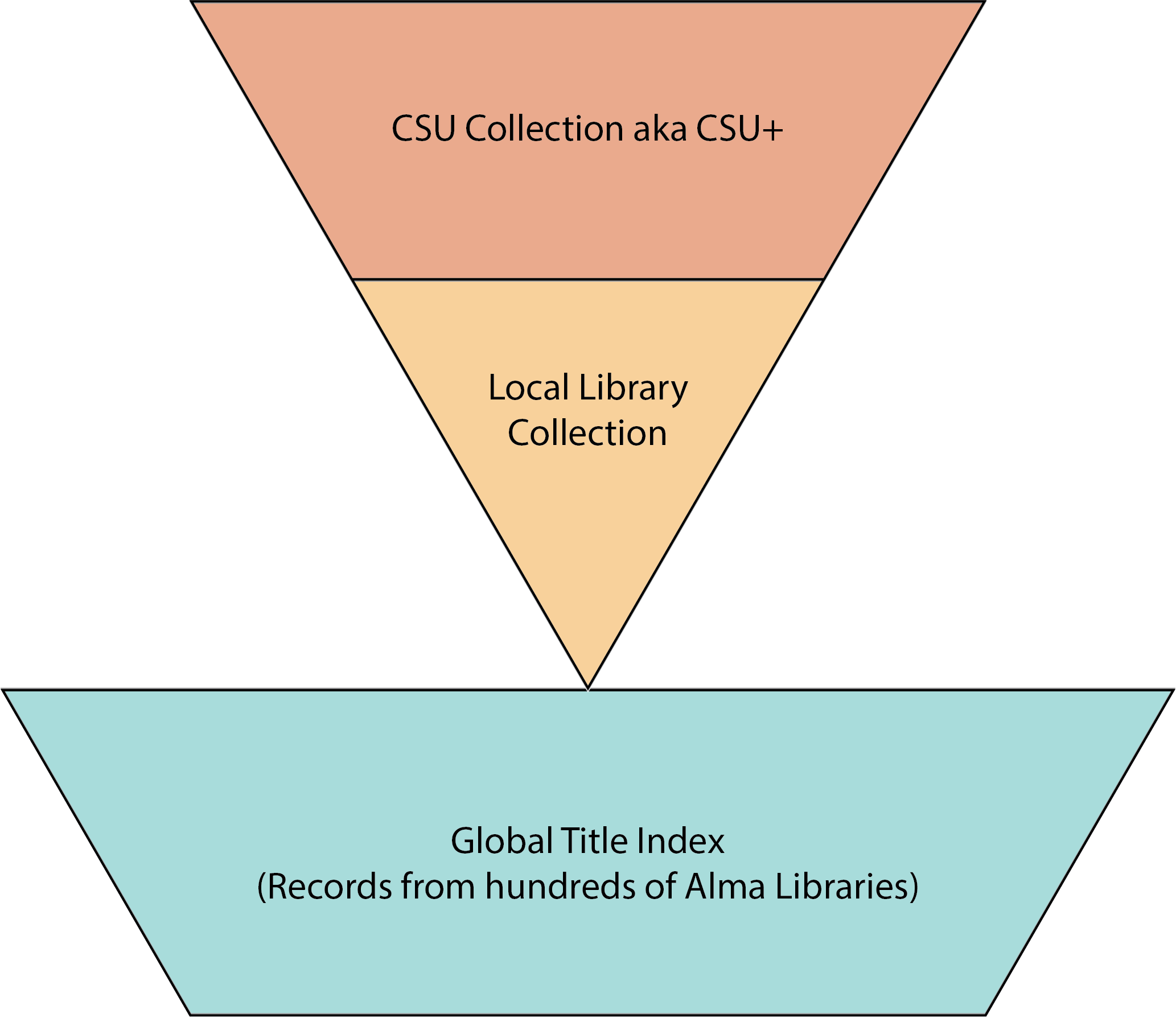How Search Profiles and the Global Title index interact is an extremely impactful part of Alma and Rapido that is sometimes overlooked. When the CSU went live with Rapido we did not understand how Rapido would impact Discovery, and how Discovery would impact Rapido. After several years of using Rapido it is worth re-evaluating how our default Search Profiles are set up to provide the most intuitive setup for our patrons while looking at impacts on Resource Sharing staff and shipping costs.
The Global Title Index Scope
To easily request materials outside the CSU system Rapido uses the Global Title Index (GTI). The GTI has records from any Alma library using Rapido or who has contributed their holdings through a Data Sharing Profile. Patrons can search the GTI in Primo to find materials held at other libraries and request them using the Rapido Offer Tiles.
There are two ways patrons can access the GTI in Primo. They can either go to the specific Search Profile from the drop down menu next to the search box or click the prompt to expand your search. The wording for Search Profiles and the prompt can both be customized.
Configuring the Global Title Index
In configuration there is no specific GTI Search Profile or scope, checkbox, or really any clear setting. The GTI populates a Search Profile if it has “Filter by Availability” unchecked under the Central Index scope. If this box is checked the ability to expand results and see other libraries materials will disappear. To get the most use out of the Search Profile, additional scopes with Institution Zone and CSU Network Zone scopes should be added to create a Search Profile that searches everything available to the patron regardless of the owning library. To edit your Search Profiles go to Configuration → Discovery → Search Configuration → Search Profiles.
Once a scope is created it needs to be added to a Search Profile Slot in your Default View for Primo. Go to Configuration → Discovery → Display Configuration → Configure Views and click the ellipsis to edit the view marked as the Default View. Once inside the Default View select the Search Profile Slots tab to edit the different active Search Profile Slots in Primo. Make sure at least one Slot has the Search Profile for the GTI. It is possible to have multiple GTI scopes, but the one highest on the list will be the Slot selected when patrons expand their results. If the top Slot is the GTI Search Profile your patrons will search the GTI in default searches.
That is the basic setup of the GTI Search Profile, but the Default Search Profile can have a dramatic impact on Resource Sharing at your library.
Default Search Profiles
The Default Search Profile is the first search profile listed in your Search Profile Slots located under the Search Profile Slots tab at Configuration → Discovery → Display Configuration → Configure Views. There are three different basic setups seen in the CSU with various pros and cons.
The following example setups will use three Search Profiles that do the following:
Institution Zone (Local Library Collection): This Search Profile should be configured to contain records of items available from your Institution Zone.
Network Zone (CSU Collection aka CSU+): This Search Profile should be configured to search the Network Zone AND your Institution Zone.
Global Title Index ( Records from hundreds of Alma Libraries): This Search profile should be configured to search the Global Title Index, the Network Zone, AND your Institution Zone.
Narrow to Wide Search
The view Ex Libris seems to expect is to start library searches with a narrow search of the libraries collections and expand out to the Global Title Index. Other search profiles, such as a search profile of the CSU collections, can be accessed by the drop down menu.
Pros
With this setup the library collection will be prioritized and the results in the default search will all be records vetted at your library. There wont be duplicate records unless you have made them yourselves. Since records from other libraries wont appear until the patron expands their search to the Global Title Index they are unlikely to request as many items from across the country from a duplicate record of an item you own.
Cons
Patrons are less likely to change the Search Profile from the drop down box than they are from the expand search results prompt, so patrons are likely going to skip any search profile for the entire CSU collection. This Search Profile does not promote access to the wide variety of materials accessible in the CSU through Rapido and the courier. With this scope patrons are just as likely to request from a library in New York as they are from another CSU.
Prioritizing the library collection over the whole CSU collection also limits the ability for patrons to find materials outside your library at all. While patrons may be more likely to expand results than use the drop down menu, they are even more likely to stay in the local search and focus only on materials in the library.
Wide to Narrow Search
The opposite of starting with the local collection is to make the default Search Profile the GTI. In this view the expand prompt won’t appear unless the patron manually changes to a narrower Search Profile. With this profile as the default, patrons will start every search by searching all the records in the GTI.
Pros
Prior to the move to Rapido, many libraries found starting with a wide search of all available materials promoted the use of CSU+ (Resource Sharing between CSUs) and let patrons find the best resources for their research regardless of the institution holding the item. When we went live with Rapido, many libraries turned their “Everything” in the CSU Search Profile into an “Everything” in the GTI search profile. This is the widest possible search so patrons are likely to find materials meeting any search term and it promotes heavy use of Resource Sharing because libraries will find the right material, not just the materials physically closest to the patron.
Cons
The inclusion of the GTI into the wide “Everything” Search Profiles may be too wide. The GTI has many duplicate records for the same books with minor differences based on cataloging decisions. The first record for a book may show holdings from libraries across the country while records further down the list for the same book may show holdings in the CSU. Patrons are more likely to request the first result, which leads to needless requesting across the country. This increases shipping costs and makes the patron wait longer for materials to arrive. Resource Sharing staff have added some mediation to help with this issue, but it is not perfect and turns requests that should be unmediated into additional work for Resource Sharing staff.
CSU+ as Default
Sometimes the best approach is somewhere in the middle. The wide to narrow search worked extremely well when the widest we could search was the whole CSU collection and CDI. We can still set the default search to search all the records in the CSU as the default Search Profile without making it the expanded GTI. The local collection will appear in this search, but a local only Search Profile can still be added. The GTI will still be accessible for patrons who cannot find what they need in the CSU through the expanded GTI Search Profile.
Pros
Setting the default to the CSU Collection will prioritize the entire CSU so patrons can easily find the right materials available through our courier routes. This will make a wide search without as many duplicate records that will come from libraries across the country. Prioritizing libraries on our shared courier should reduce the amount of requests for the same items from libraries across the country to reduce shipping costs without requiring time consuming workflows for Resource Sharing staff. In short, this should cut shipping costs, help patrons get materials faster, and help reduce the number of items needing staff mediation.
Cons
The default search won’t be as wide as possible, so the perfect resource may not appear without expanding the results to the GTI. If the GTI had no duplicate records it would be ideal to start with the GTI, unfortunately there are still many duplicate records and they are unlikely to ever be fully cleaned up. The GTI is necessary to request materials outside the CSU, but it can be overwhelming and confusing to use.
Recommendation
The recommended setup for Rapido is the CSU as Default setup. This will start each search with a wide search of the whole CSU but will leave out the influx of duplicate records available in the GTI.