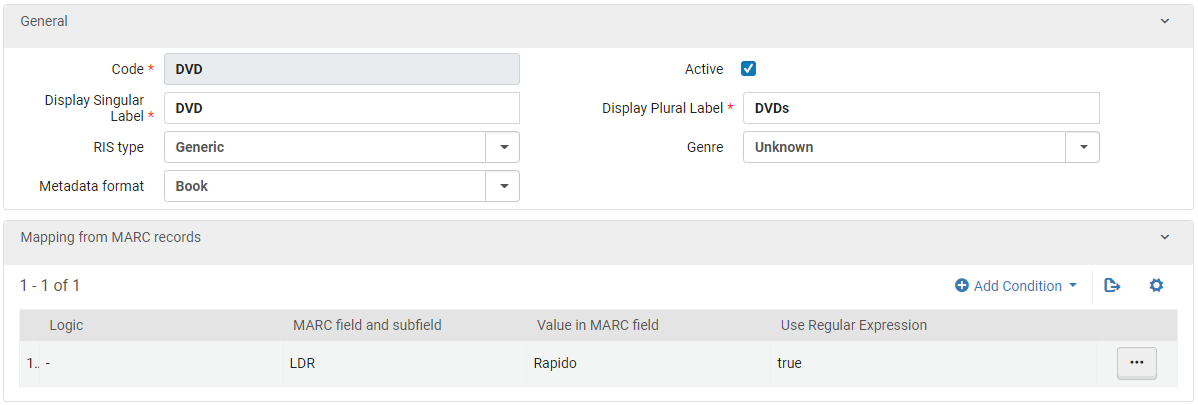Local Resource Types are necessary if you want to hide the Rapido Offer boxes for everything in the same format. If an item has a format that is not a default Resource Type (book, article, etc.), or included as a Local Resource Type, then most Display Logic Rules will be ineffective at hiding the Rapido Offers. Once the Local Resource Type is added to the Institution Zone it can be used in a Display Logic Rules.
The following Local Resource Types were copied from the Network Zone to each library’s Institution Zone so Rapido could be hidden on records with the following item types. For the Display Logic Rules to work, the following Local Resource Types need to be enabled.
Code | Display Label |
|---|---|
archival_material | Archival Materials |
atlas | Atlases |
audio_cd | Audio CDs |
blu_ray | Blu-rays |
cdrom | CD/DVD ROMs |
database | Databases |
dvd | DVDs |
lp | LPs |
three_dimensional_object | Three Dimensional Objects |
videocassette | Videocassettes |
Adding Local Resource Types For Rapido
Catalogers and Electronic Resource Librarians may have reasons to make Local Resource Types beyond Rapido, but sometimes the library doesn’t have any items using a resource type that appears in the Central Discovery Index. These records may have resource types not used by the library, so there isn’t an existing Local Resource Type that matches, but they need certain Rapido Offers hidden.
For example: The CSU has a Local Resource Types with the code dvd, but some libraries use DVD. Records from libraries using DVD as the code wont be hidden by Display Logic Rules made to hide dvd. So a Local Resource Type with the code DVD needs to be used.
If the only reason for a Local Resource Type with the code DVD would be to hide Rapido Offers on materials not available in the CSU. Since this Local Resource Type wont have a cataloging purpose, a dummy Local Resource Type can be made just for use in Display Logic Rules. The following Local Resource Type should work:
General
Code | (Code from CDI) |
Display Singular Label | (Singular form of code) |
RIS Type | Generic |
Metadata Format | Book |
Active |
|
Display Plural Label | (Plural of code) |
Genre | Unknown |
Mapping From MARC Records
Logic | Marc field and subfield | Value in MARC field | Use Regular Expression |
|---|---|---|---|
- | LDR | Rapido | true |
Example (DVD):
To add Local Resource Types go to Alma Configuration → Discovery → Display Configuration → Local Resource Types.