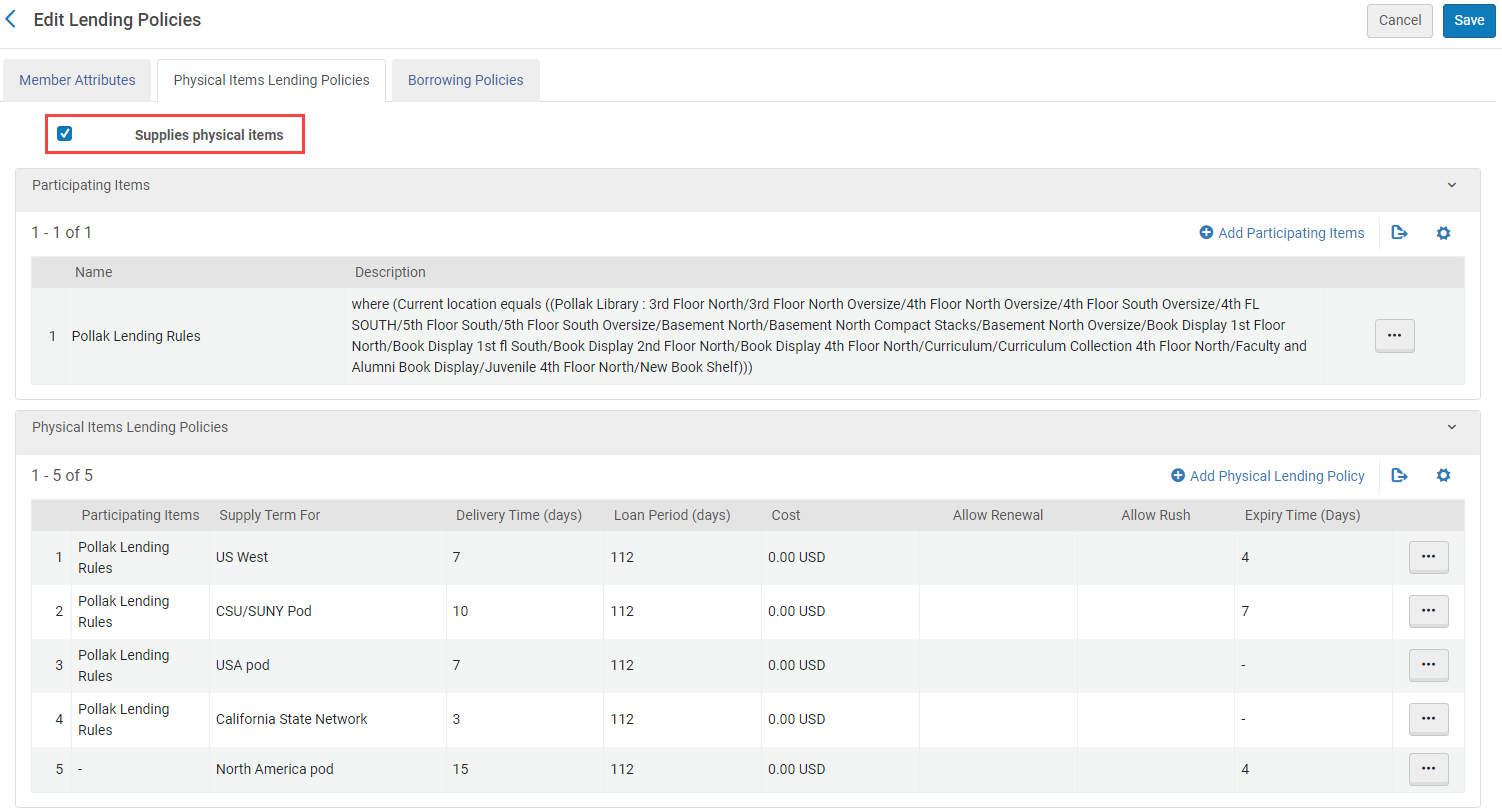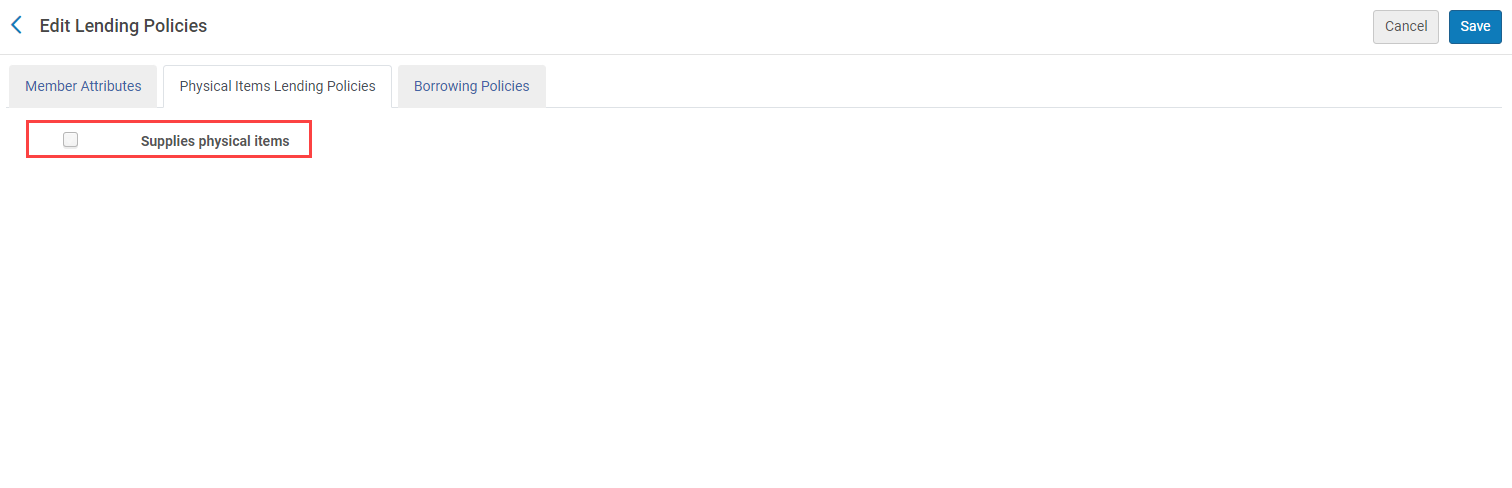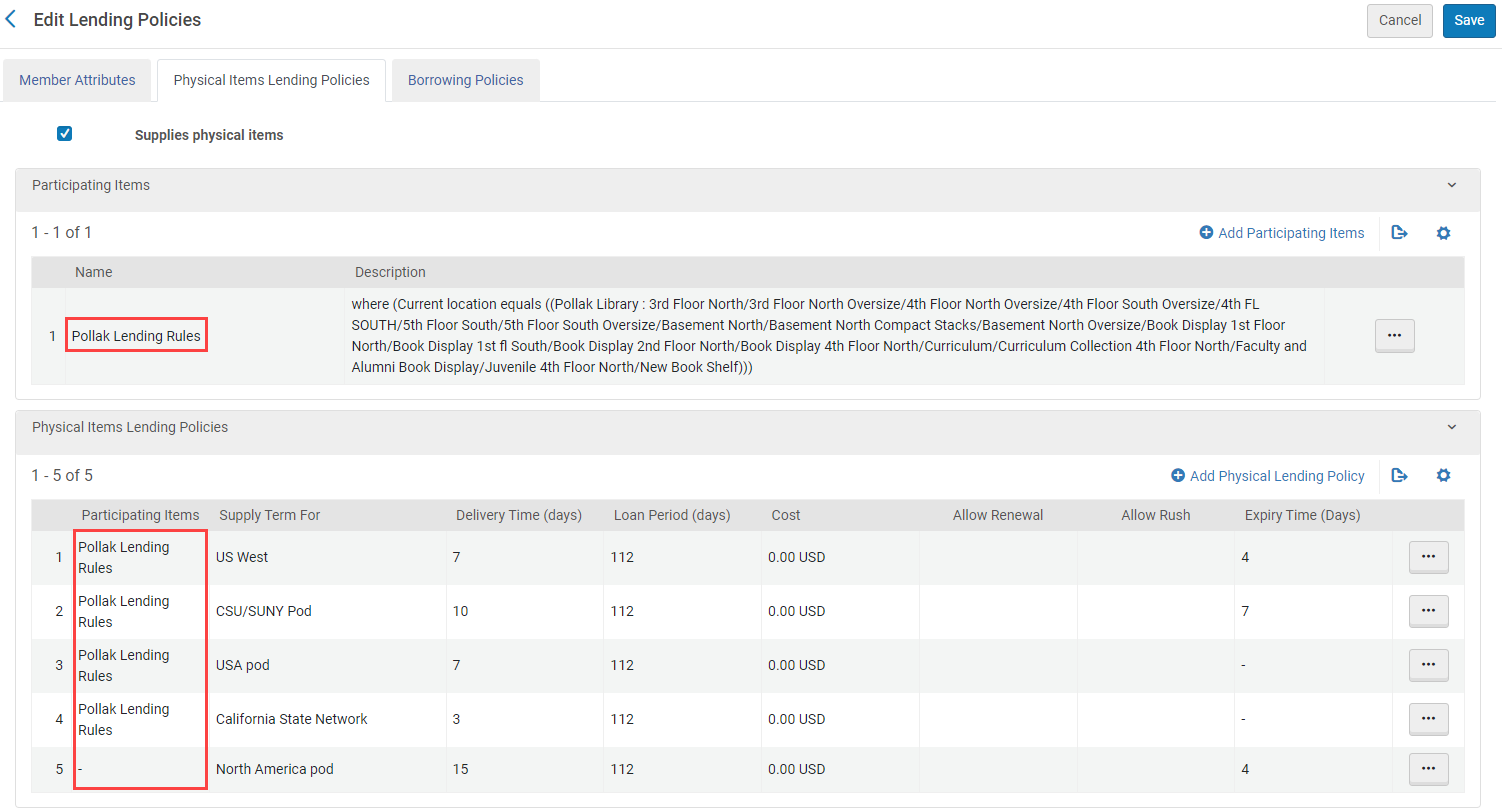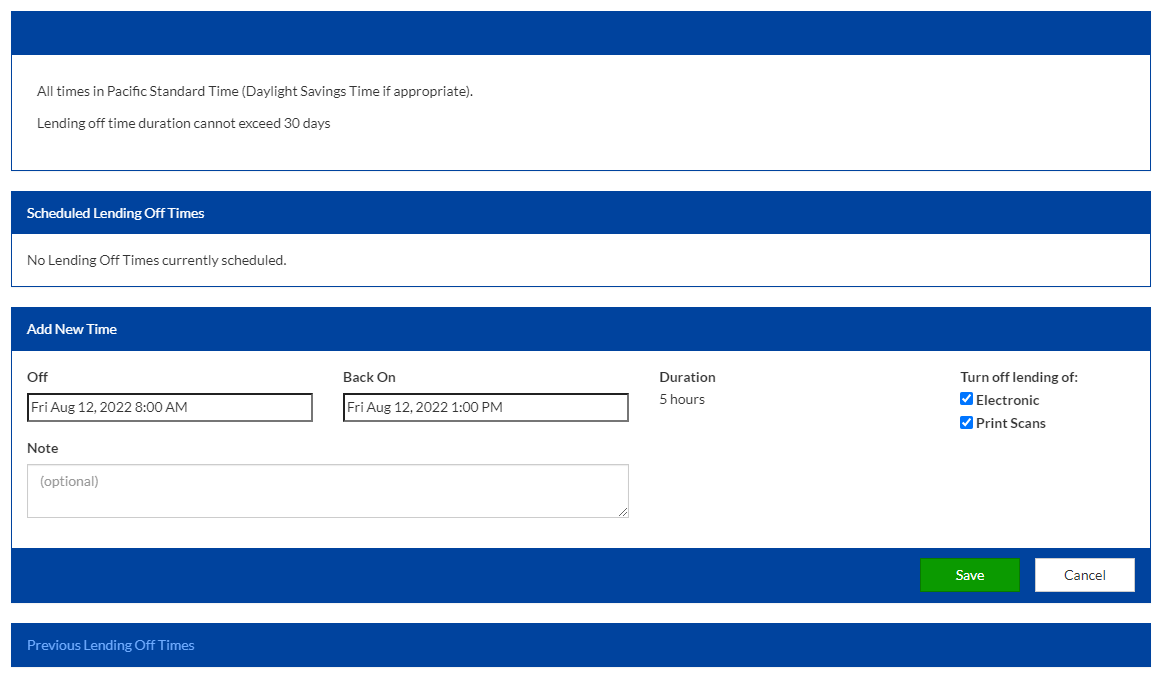There are many reasons you may want to go non-lending in Rapido. Maybe your library stacks are closing for renovation, maybe all your staff are going to a conference, or maybe the library needs to close suddenly. Regardless of the reason, you can easily turn off Rapido and RapidILL lending with a few easy steps.
Turn Off Rapido Lending
To turn off lending for physical items in Rapido you simply need to uncheck the Supplies Physical Items box in your Rapido Members settings. To get to this setting go to Alma Configuration → Resource Sharing → Configuration → Members and select your resource sharing library. From there, go to the Physical Items Lending Policies and uncheck the Supplies Physical Items box.
Unchecking the box will make all the settings disappear, but they will reappear when you check the box again.
When you want to resume lending simply recheck the box. You may also want to double check that the Participating Items rules are still attached to the appropriate pods. There have been several reports of these rules disconnecting from pods after libraries go nonlending for an extended period of time.
Turn Off RapidILL Lending
Rapido settings only impact the physical item pods. To turn off lending for article and book chapter requests you will need to go nonlending in RapidILL. To turn of lending for RapidILL log in to the RapidILL website (https://rapid.exlibrisgroup.com/Public/Login ) and input your libraries username and password. Once you have logged in go to Settings → Lending Off Hours and click Add New Time. Schedule the timeframe you want to go nonlending and click save. Lending will resume automatically when the timeframe ends.