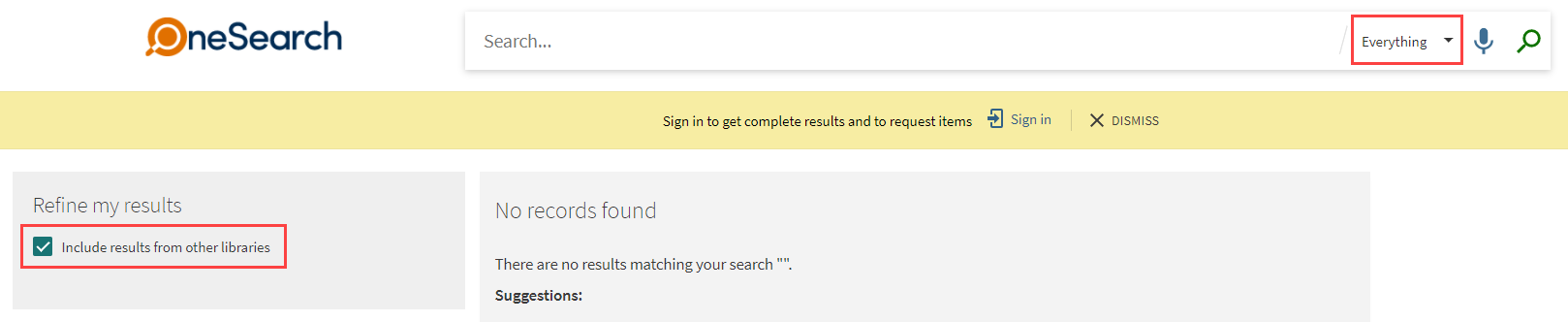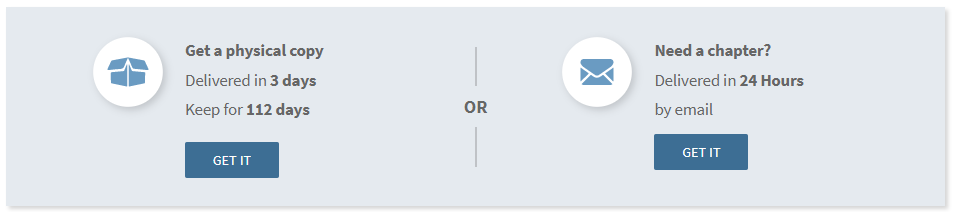While in implementation mode Rapido will not be visible on your library’s OneSearch. To view the patron view of Rapido you need to follow several steps. This is to ensure patrons can continue to use the library website while library staff configure Rapido. The following steps will allow staff to view Rapido.
Scope and Filters
Rapido needs to be able to find materials owned by libraries outside your library. To view Rapido results during the implementation phase the library’s “Everything” scope needs to be selected and the results need to be allowed to “include results from other libraries.” These terms may vary from library to library.
After ensuring these settings are selected the requests will be able to view items from outside the library.
URL or Bookmarklet
To get the Rapido button to appear the URL must end with the following text:
&Rapido=true
This text can be added manually to the end of the URL or with a bookmarklet to make it easier. A bookmarklet is a browser bookmark that runs a code instead of bookmarking a URL. To add the bookmarklet go to your web browser's bookmark manager and add a new bookmark. Name it something you will remember and instead of saving a URL paste in this code:
javascript:document.location = document.location + '&Rapido=true'
After the bookmark is saved you can click it to reload any webpage with the “&Rapido=true” text at the end of the URL. This will make the Rapido options appear in OneSearch.