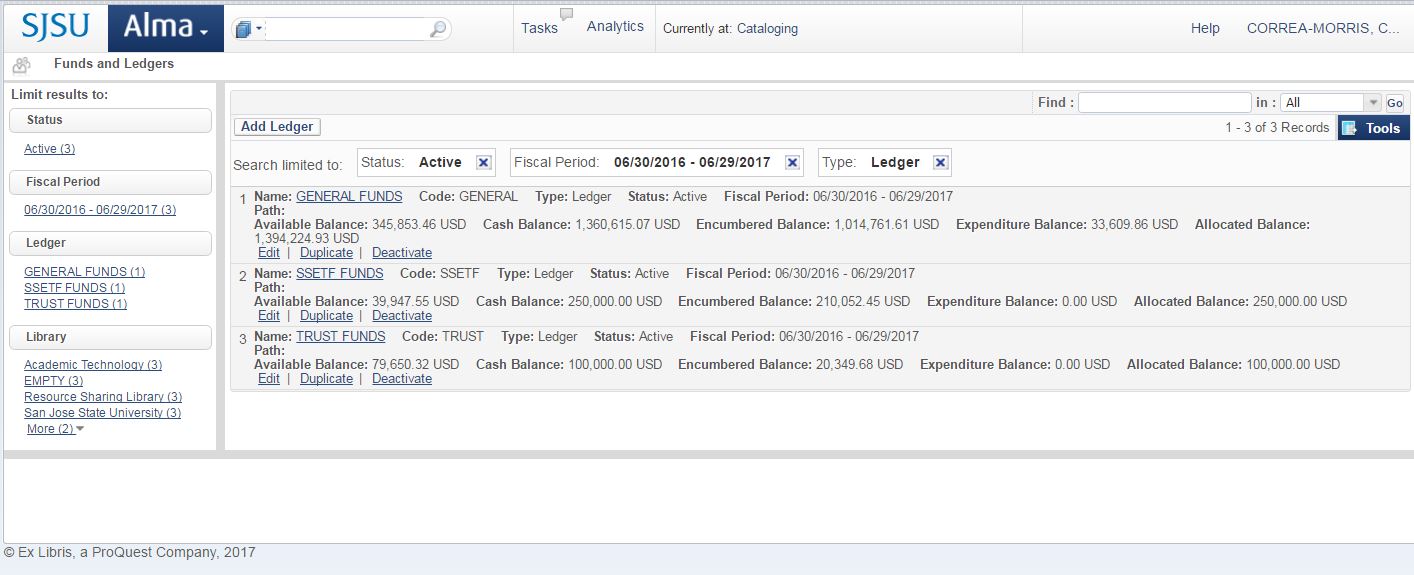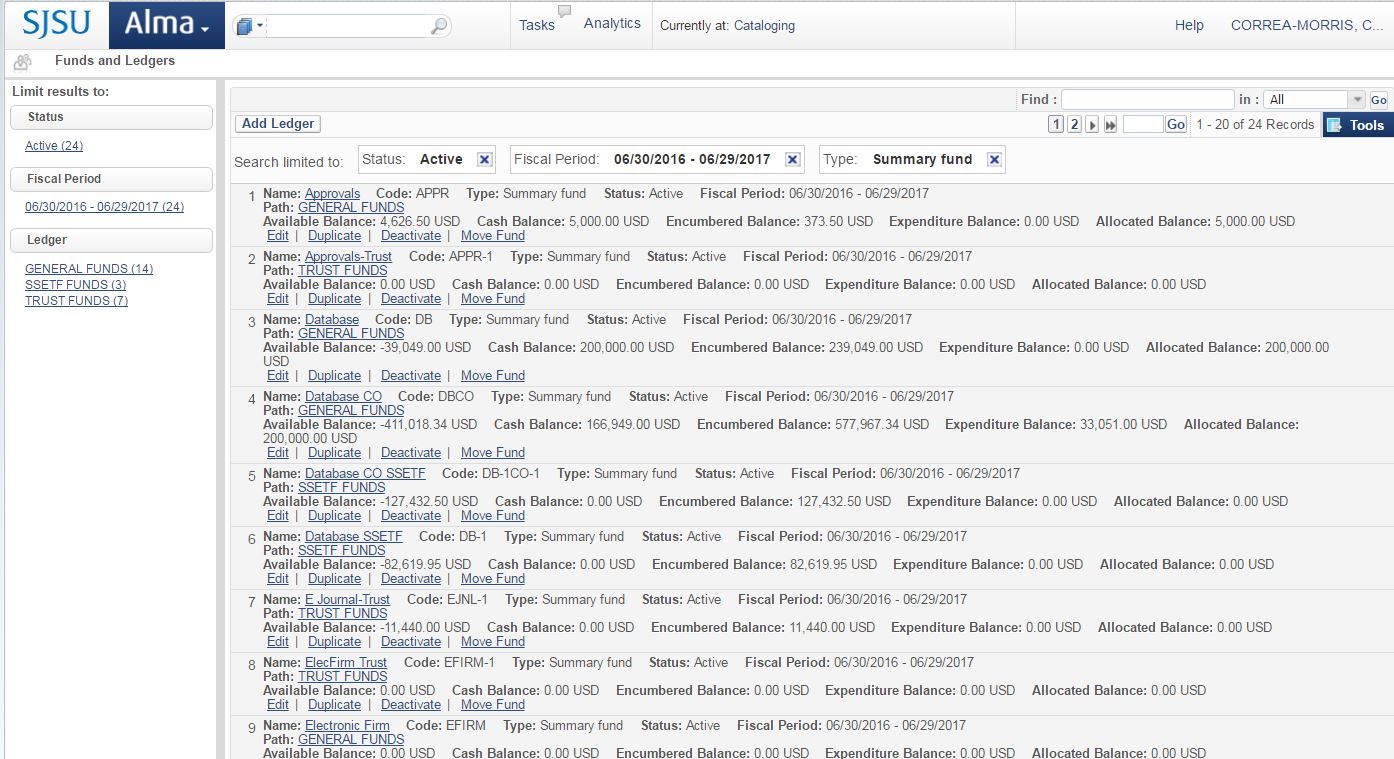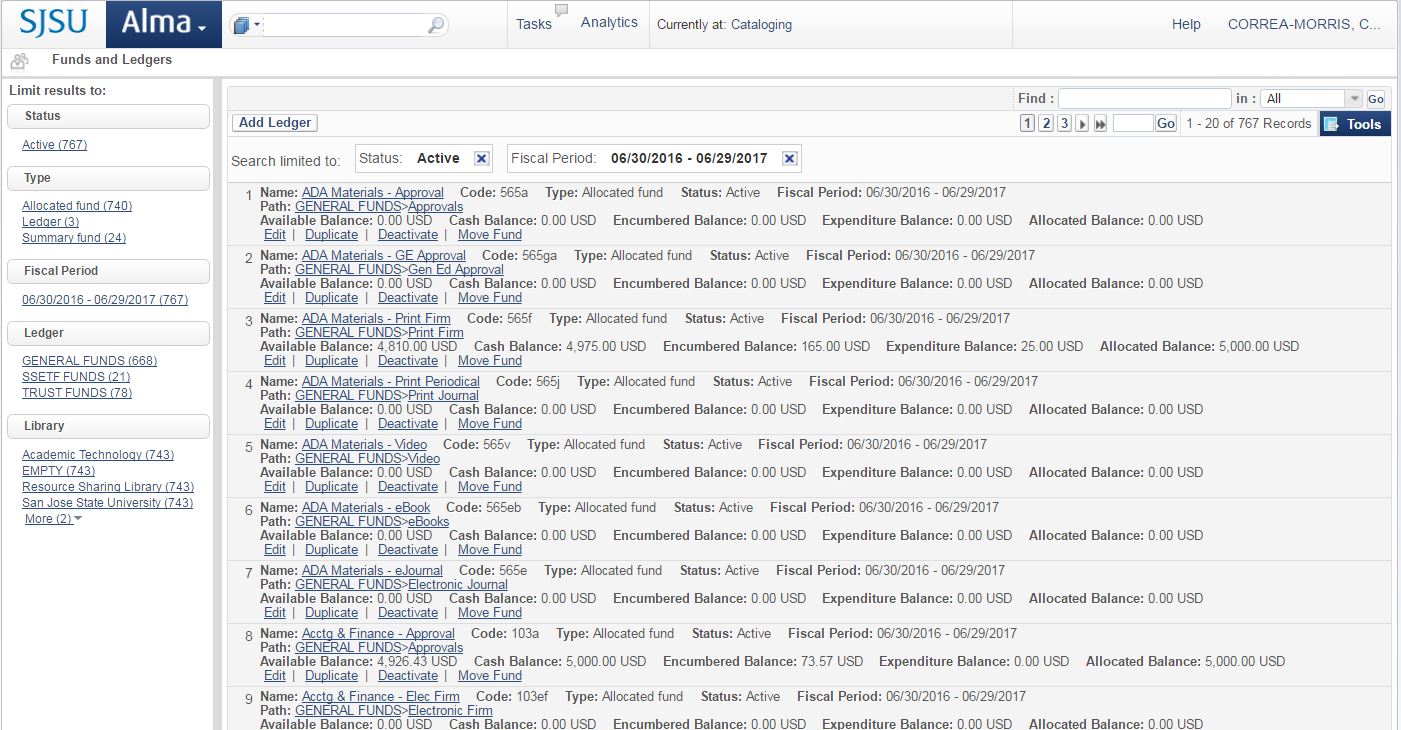Reviewed and Revised by Acquisitions | |
|---|---|
Revision Date |
First, do your homework.
To begin understanding how the Alma fund architecture works, we suggest you begin by reviewing the following:
If you haven't already watched it, start with this 11 minute video tutorial...
Then move on to these:
Managing Funds & Payments (set of training videos)
Managing Funds & Ledgers (ExL Knowledge Center documentation)
Fund Management FAQs (ExL Knowledge Center documentation)
Then decide on your fund structure.
How you structure your funds should revolve around how your campus organizes its various campus funds and accounts. Keep in mind how you usually report out on fund activities for library, campus and CSU entities. If re-structuring your funds, remember to consider how that will impact your current campus accounting scenarios and plan accordingly with your library accounting and/or campus A/P office. Some examples of how libraries have built their fund structures in spreadsheet format are linked below, as well as images of how the funds as migrated by SJSU now appear in Alma (to help you get a sense of how SJSU's choices translated):