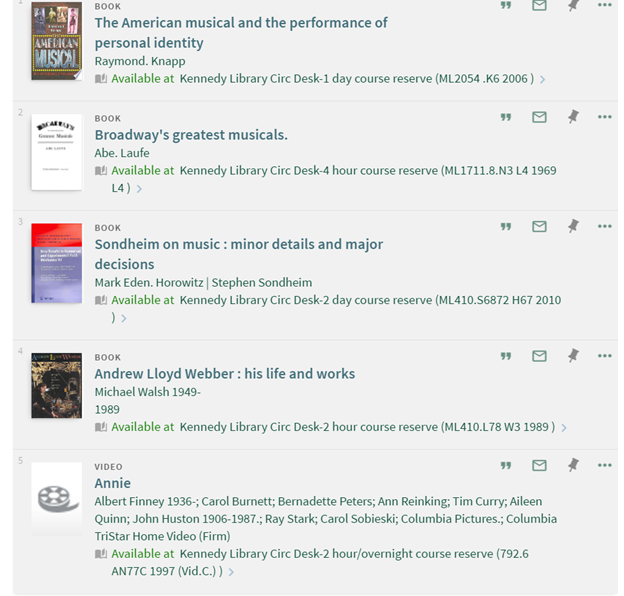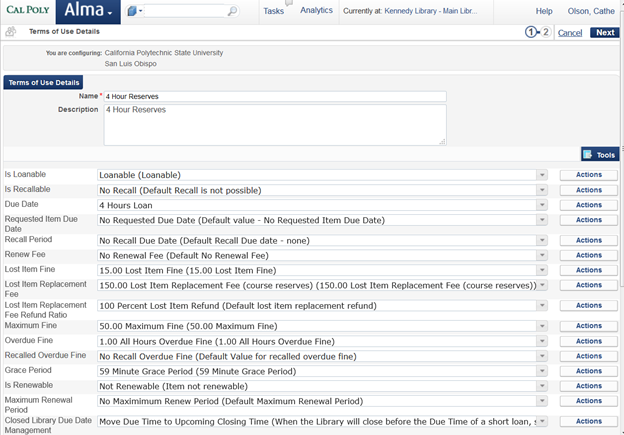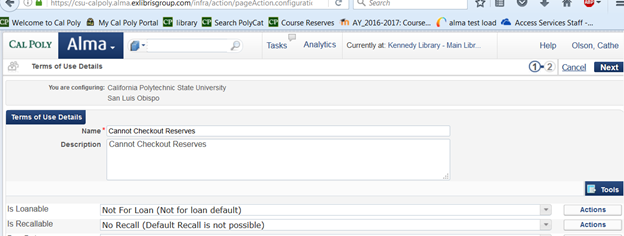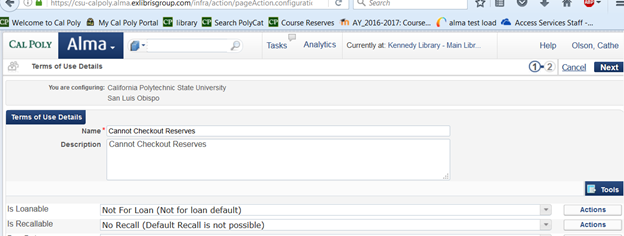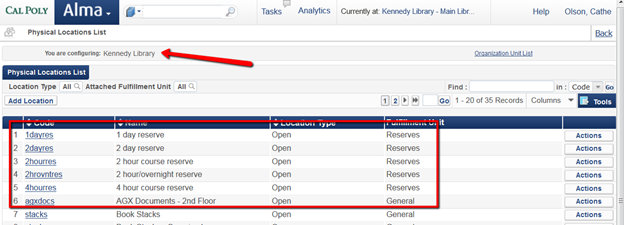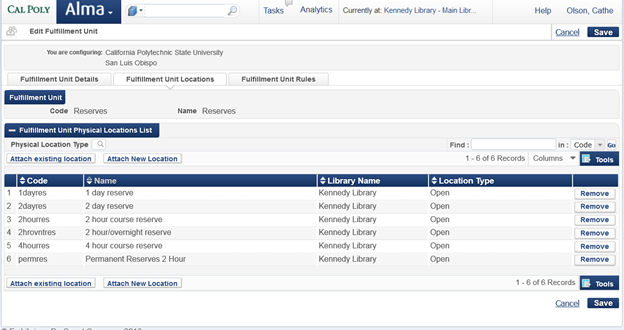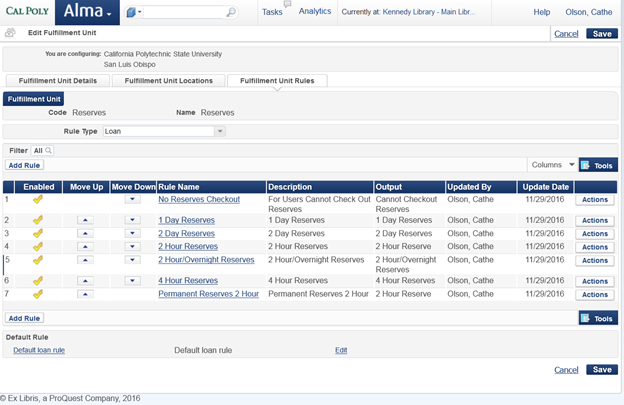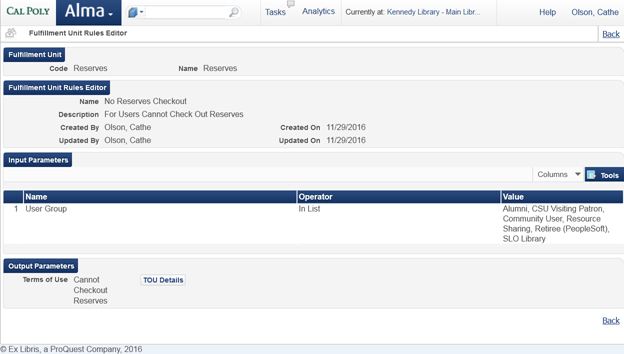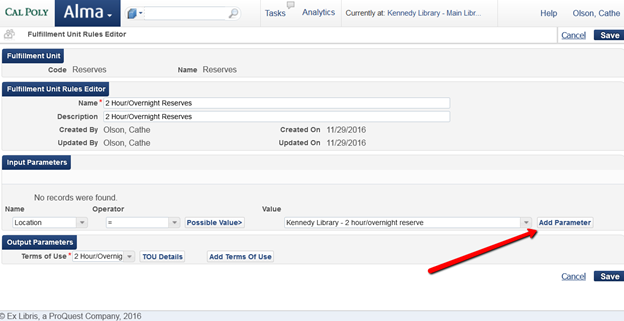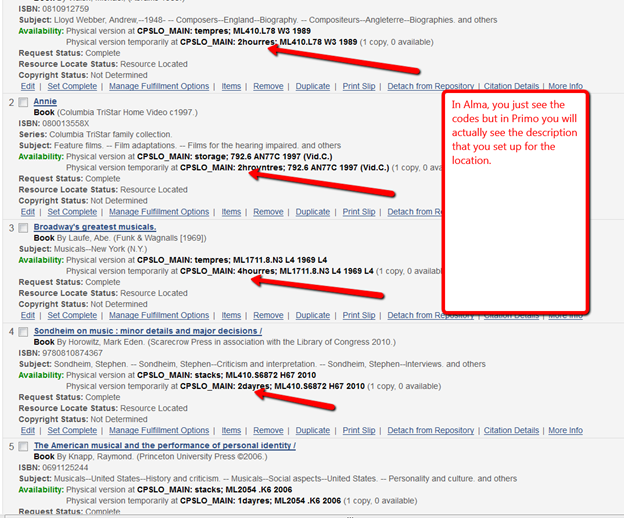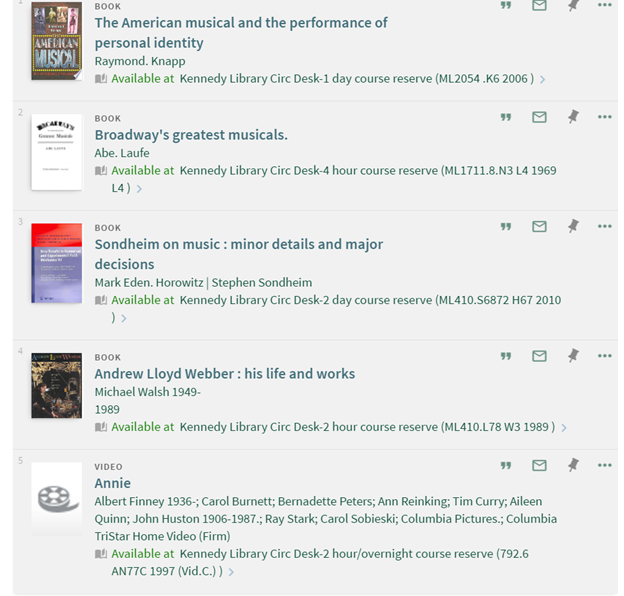ULMS Fulfillment : Configuring course reserves by location rather than by item policy
Created by Dan Palodichuk, last modified on Jan 06, 2017
While course reserves are usually all shelved together, they often have a variety of checkout periods. In Alma, if all course reserve items have a location of course reserves and item policies are used to differentiate the various checkout times, this presents problems for both staff and patrons.
Issues with item policy method:
Staff: When looking at the reading list can’t tell without going in to the item what policy (checkout period) is being used. It its time consuming to click through the levels to find check out periods, as well as to double check work putting materials on course reserves.
Patrons: In primo, they can see the item is located in course reserves but not what the checkout period is.
Following are the steps needed to do this.
Set up TOU for each time period (institution level)
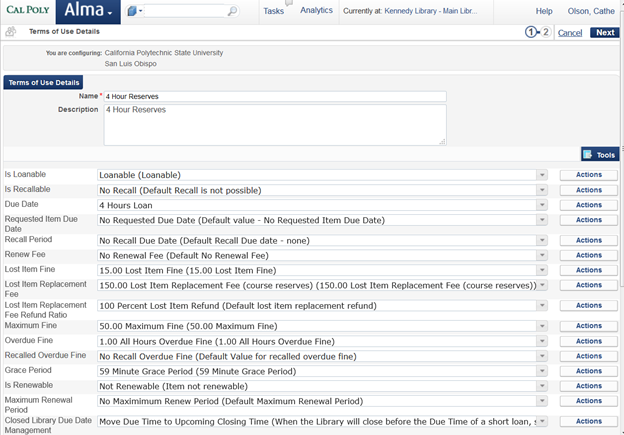
- Set up TOU for no checkout (e.g. community user, etc.)
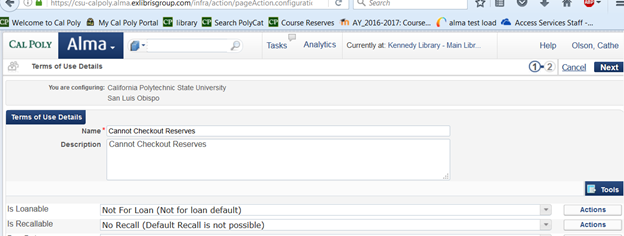
Set up Location for each time period (library level)
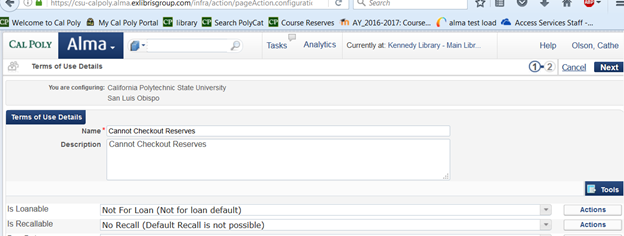
Set up Location for each time period (library level)
• Set up Reserves fulfillment Unit (institution level)
o Attach locations to the fulfillment unit
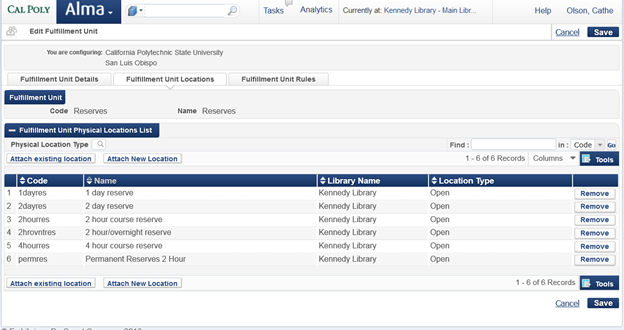
Set up rules—don’t forget most restrictive goes first. (See the rule for those who can’t borrow reserves following.)
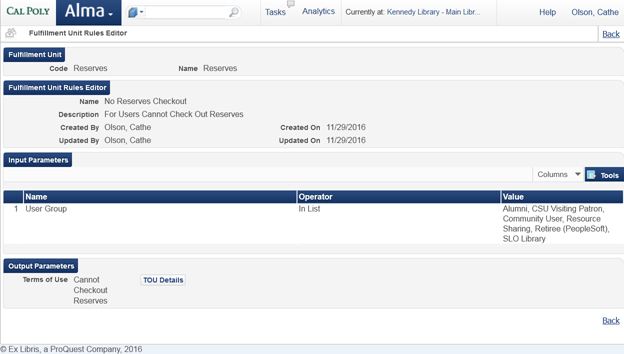
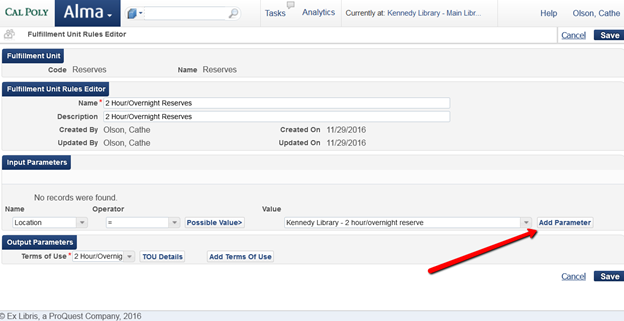
This is what the reading list will look like:
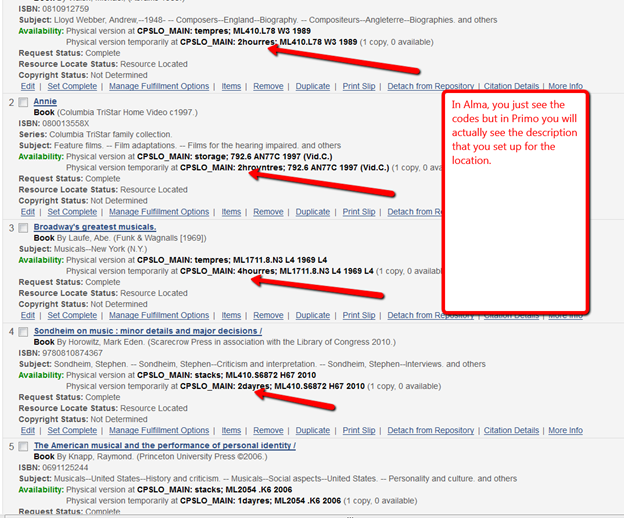
Here’s how it looks in Primo—very easy to tell the checkout period: