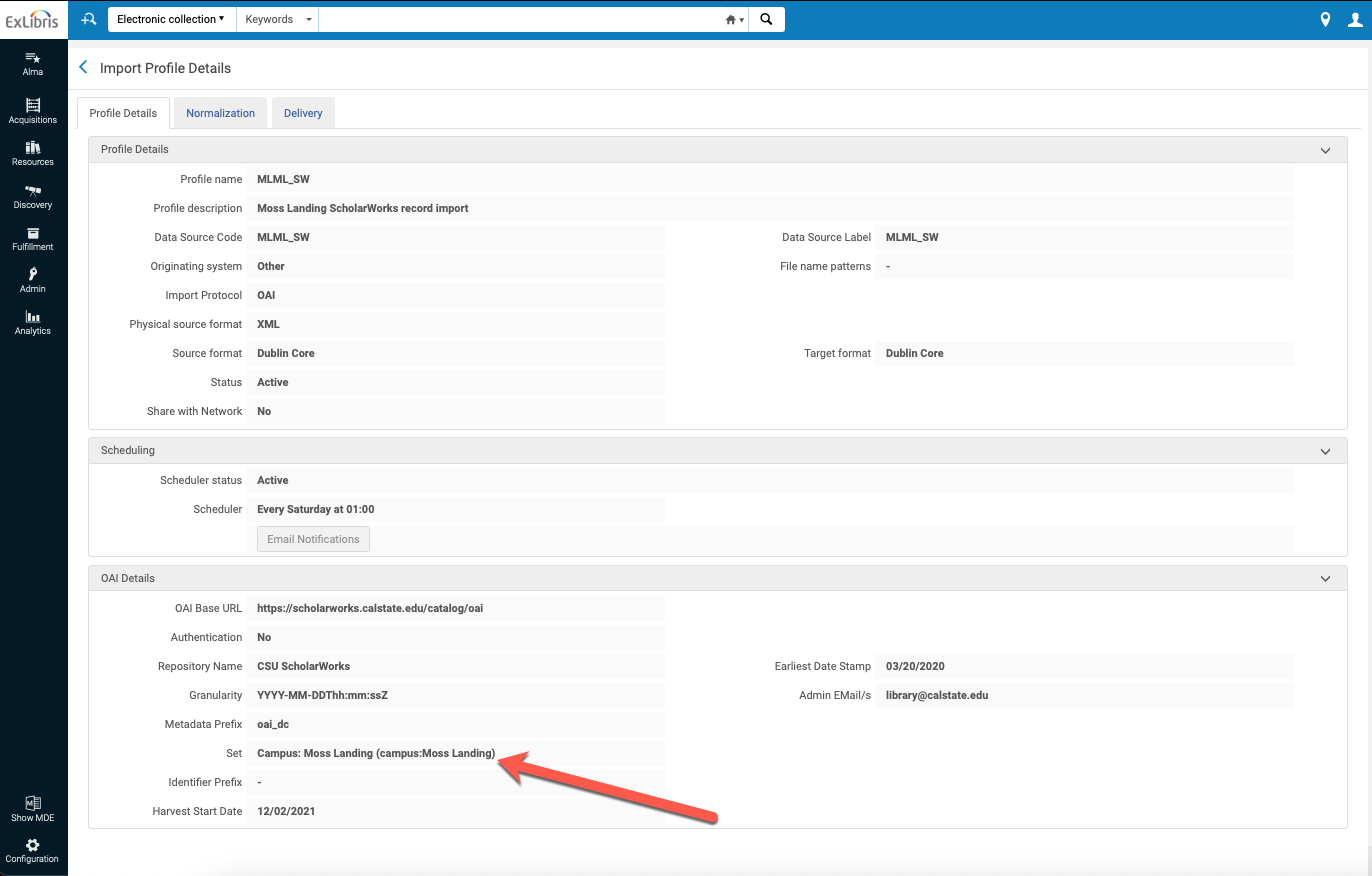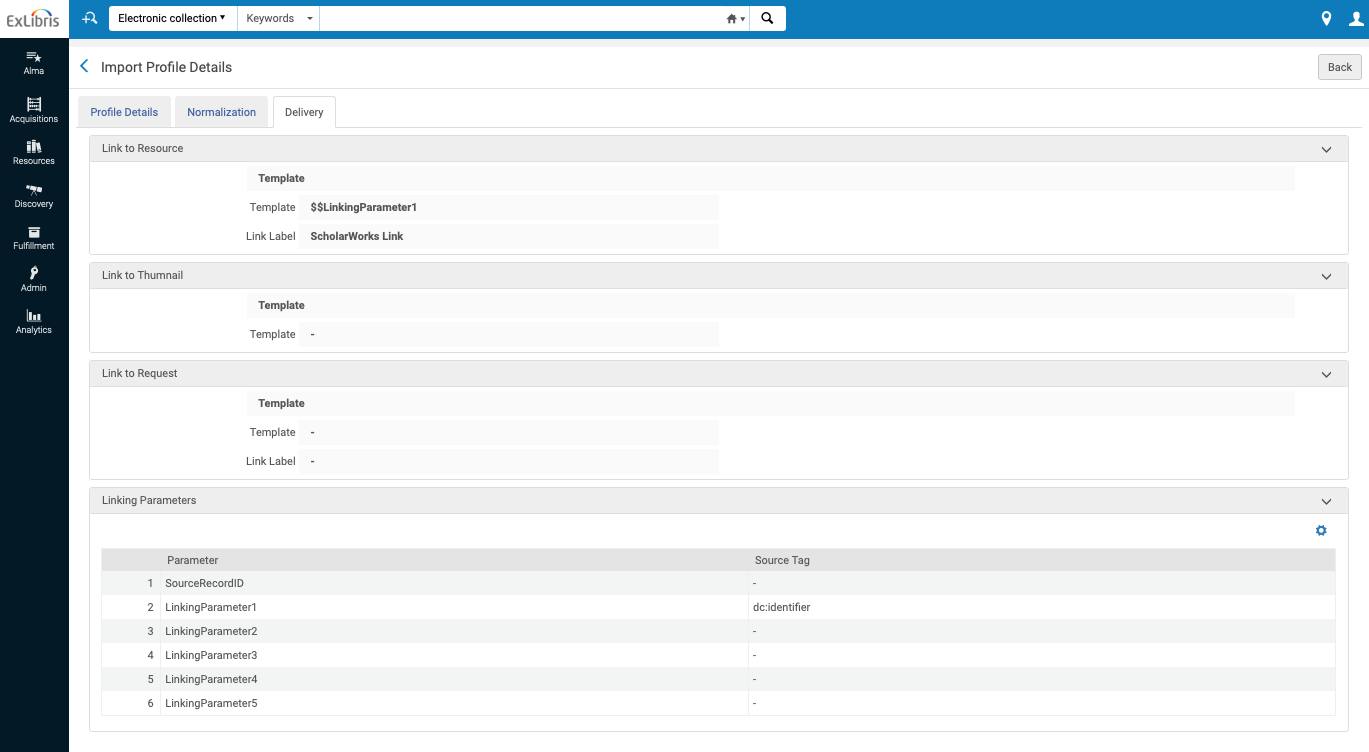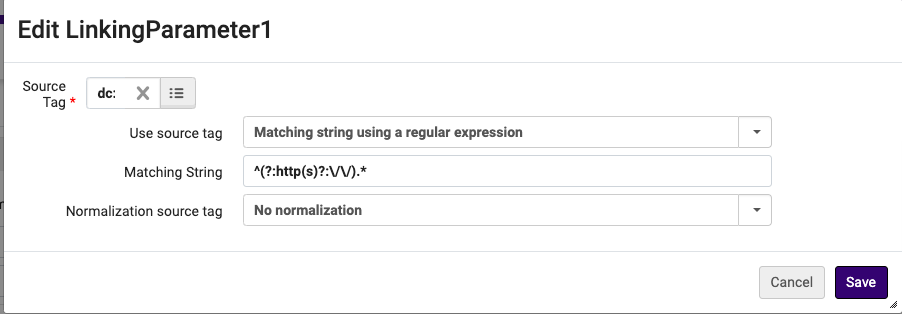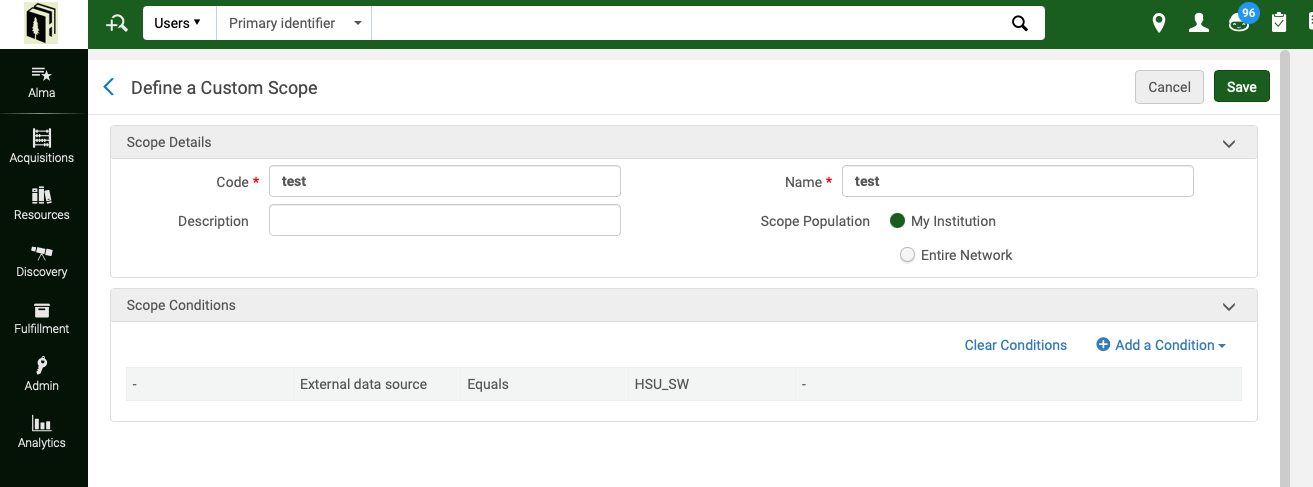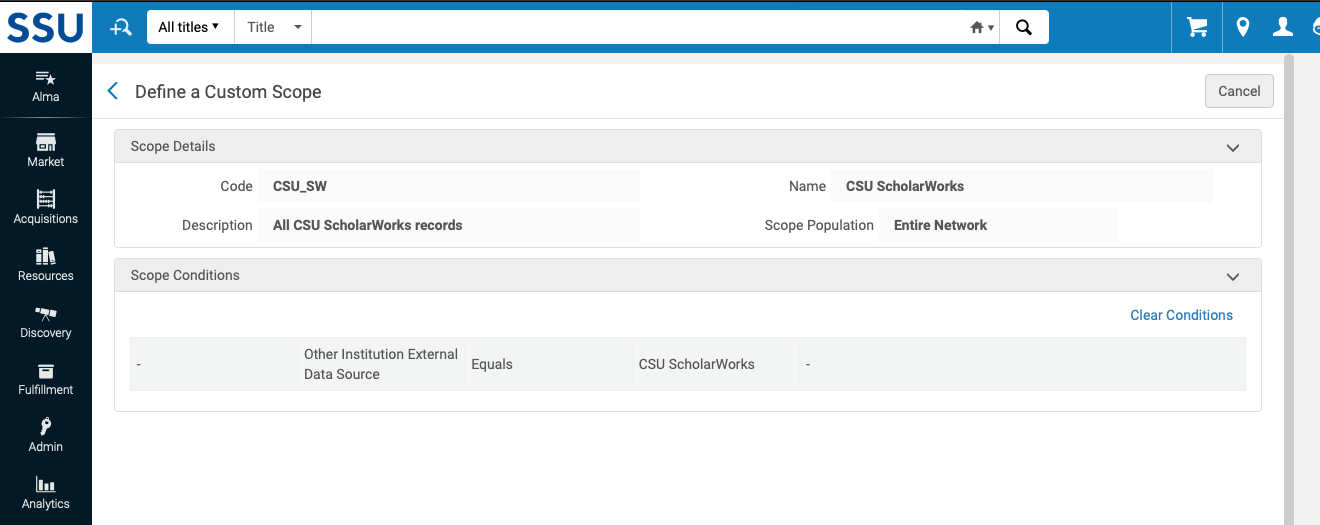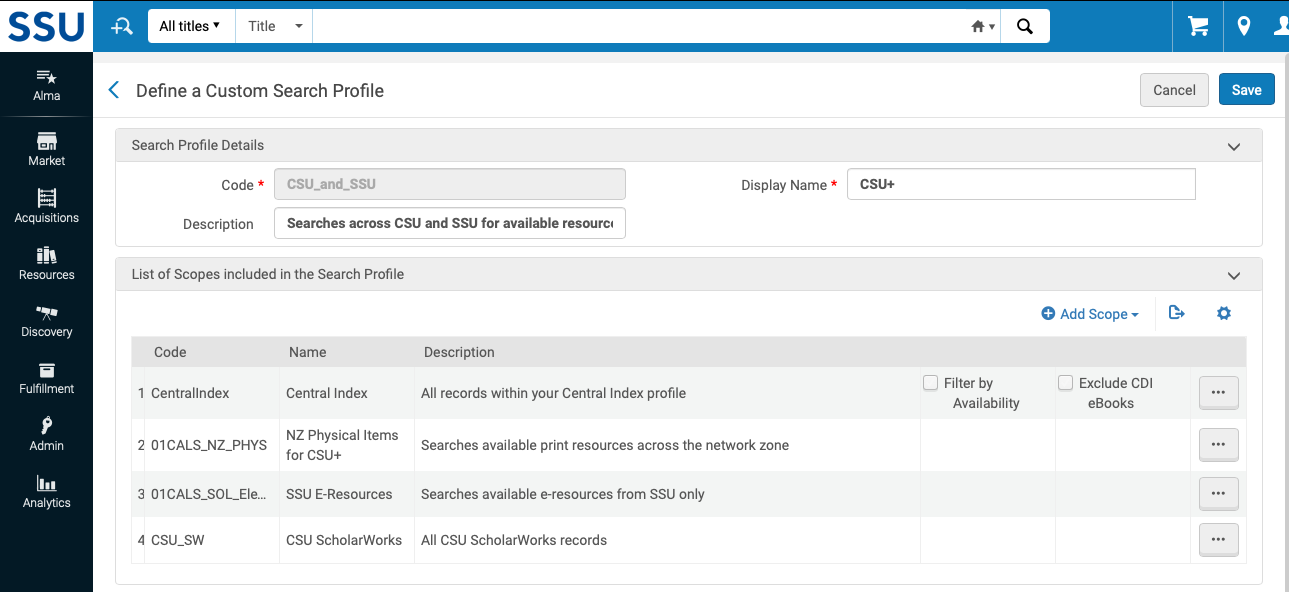Local (campus) ScholarWorks Records
Any campus who wants to make their campus ScholarWorks records searchable in their local (campus) scope(s) needs to have an import profile configured in their Institution Zone containing the CSU ScholarWorks OAI URL and specifying their campus set as seen below:
You will also need to set up the Delivery tab in order to make the ScholarWorks link clickable:
In order to filter out URLs created from the OAI identifiers, you should add this to your Linking Parameters for dc:identifier:
Once loaded, these records become part of your institution’s “MyInstitution” scope and automatically searchable if your Primo VE uses this scope for local search. If you are using a custom local scope, you will need to create a Custom Local Scope using the import profile as the External Data Source:
You will then need to add this new scope to your local search profile to make it searchable as seen under the CSU Scholarworks example.
CSU ScholarWorks Records
Any campus who is currently using the default “Discovery Network (DN)” to search CSU+ will automatically receive the entire CSU ScholarWorks record set and see them in search results.
If you have customized your CSU-wide search profile(s), you will need to create a Custom Local Scope using the external data source configured in the Network Zone as seen below:
You will then need to add this new scope to your CSU search profile(s) to make it searchable: