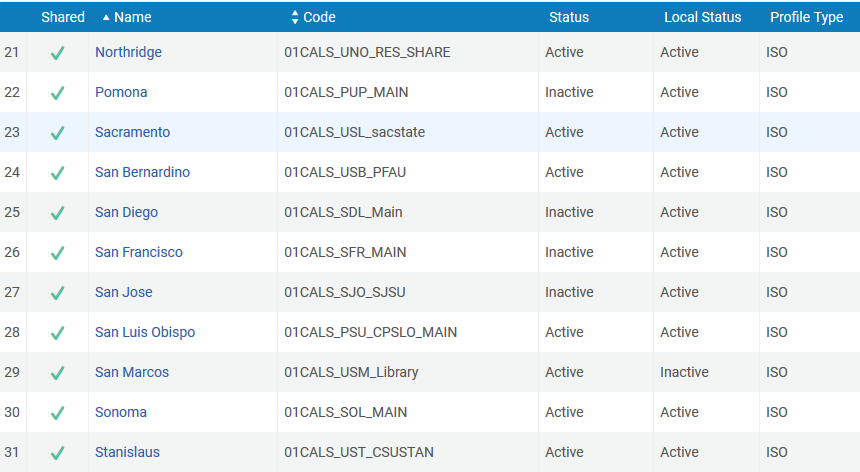Campuses can verify if they are active or inactive for borrowing and/or lending by following these steps in their Institution Zones:
Alma menu → Fulfillment → Resource Sharing → Partners
Find your campus.
Status = Active/Inactive for Lending
Local Status = Active/Inactive for Borrowing